
Well, Android is right now the most popular mobile operating system out there. Compared to every other mobile operating system, Android provides users far more features and customization options. Another plus point of Android is its massive app ecosystem.
Sure, your Android phone comes with some useful tools like Calculator, Flashlight, Timer, Alarm clock, etc. However, there are loads more useful, practical apps available on the Google Play Store.
Actually, you can do a whole bunch of stuff with Android. But, you need to use tools and utility apps. So, in this article, we have decided to share a list of best Android tools and utility apps in 2020.
10 Best Free Tools & Utility Apps For Android in 2020
These apps would help you get more practical utility out of your Android device. So, let’s check out the list of best Android tools and utility apps in 2020.
1. CalcNote – Notepad Calculator
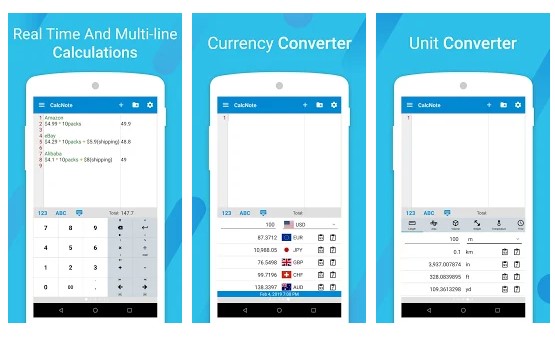
Well, it’s one of the best and new generation calculator app available for Android smartphones. The calculator app for Android works like a spreadsheet, but it’s much more comfortable and simpler to use. You just need to type an expression, and the app would show you the answer instantly.
2. PC Remote
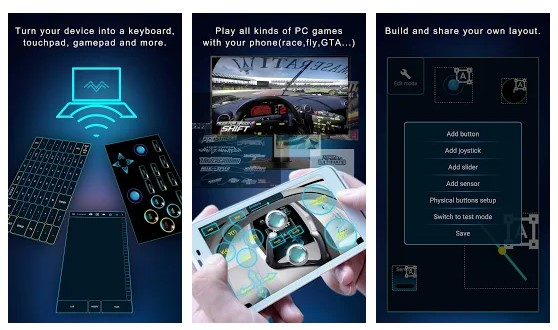
If you are searching for an Android utility app to control PC over wifi or Bluetooth, then PC Remote might be the best pick for you. Guess what? PC Remote lets you play all kinds of PC games with onboard sensors and specifically designed buttons. Apart from that, it also supports file transfer between devices.
3. Cx File Explorer
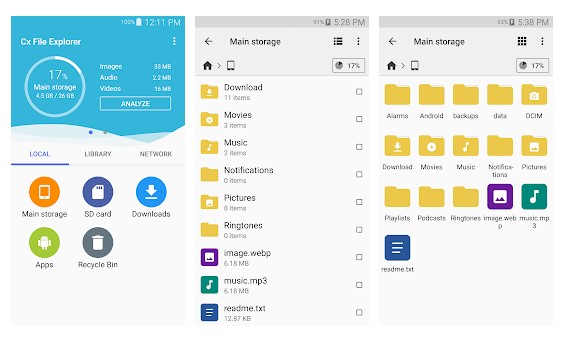
Android smartphones do have a native file explorer app, but it’s wasn’t capable enough to handle all types of files. Cx File Explorer solves that problem on Android. It’s a full-fledged file explorer app for Android that lets you organize your files and folders. Apart from that, it also enables you to access files on cloud storage. So, the app is all about utilizing Android at its full potential.
4. Avast Cleanup
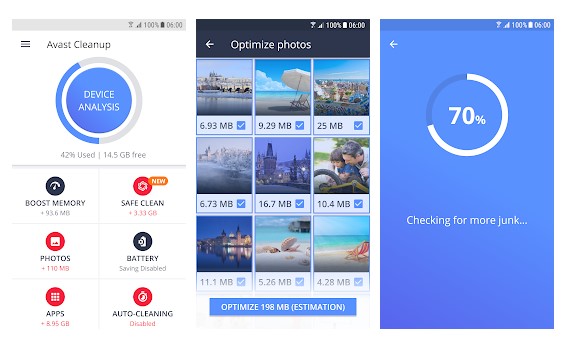
If you are searching for ways to clean up junk files on Android, then you need to give Avast Cleanup a try. It’s one of the best and highly effective cache and junk cleaner app available on the Play Store. With Avast Cleanup, you can easily clean up space-wasting junk to make room for the apps that you want to install. Apart from that, it can also help you find out and remove duplicate files like photos, pdfs, etc.
5. Google Assistant
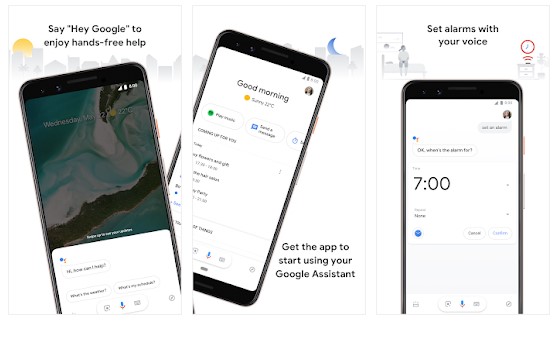
There’s a standalone app for Google Assistant available on the Google Play Store. With Google Assistant, you can command your Android to do almost anything. For example, you can ask Google Assistant to control your smart lights, speak the latest news, etc. Not only that, but Google Assistant also set alarms, send messages, make calls, etc.
6. IFTTT
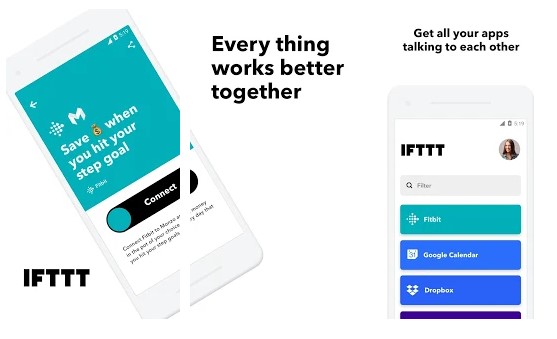
It’s an Android automation app that would boost your productivity. The app lets you make a connection between other apps that were installed on your device. For example, you can set IFTTT to upload the photos to cloud storage or share it on Instagram automatically. There are literally thousands of actions that you set on IFTTT.
7. ProtonVPN
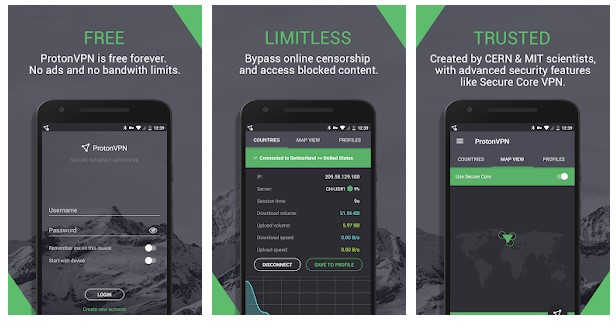
If you are searching for a perfect VPN app to hide your IP Address, then ProtonVPN might be the best pick for you. The great thing about ProtonVPN is that it follows a strict no-log policy. That means it doesn’t save your browsing activity while you are connected to the VPN server. Apart from that, it’s totally free and offers unlimited VPN bandwidth.
8. Wifi Analyzer
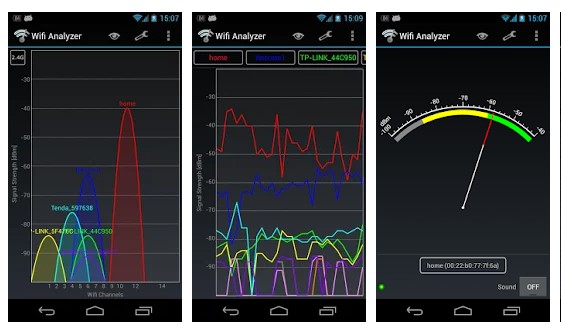
If you have a wifi connection and looking for ways to optimize your channel, then wifi Analyzer might be the best app for you. The Android app helps you to get rid of clogged wifi channels. By eliminating clogged wifi channels, it leads to better wifi performance. The app is free to download, and it doesn’t have any in-app purchases.
9. Fing – Network Tools
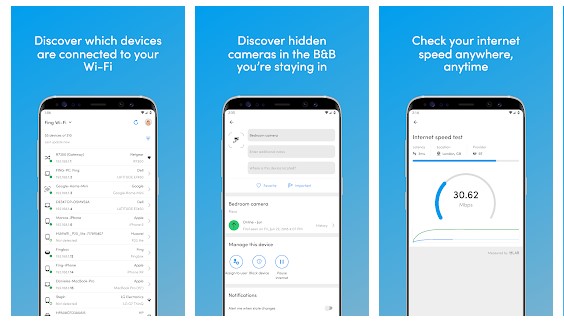
Well, if you think that someone is stealing your wifi bandwidth, then Fing – Network Tools might be the best app for you. The app effectively scans your wifi network to let you know who’s connected to your wifi. It provides you with the most accurate device recognition of IP Address, MAC Address, device name, model, vendor, and manufacture.
10. Find My Device
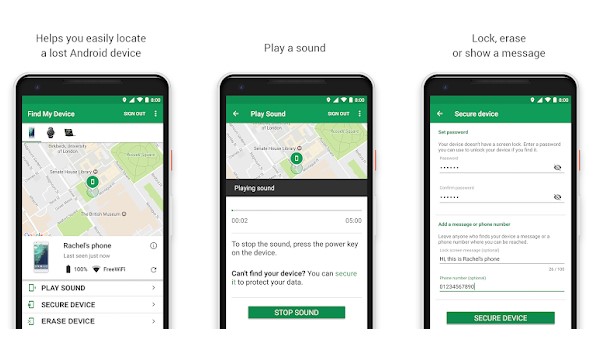
It’s one of the useful Android tool from Google that you can have on your smartphone. The tool becomes useful when your phone is lost or stolen. It lets you ping the location of the stolen device on Google Maps. Apart from that, it also enables you to lock your device, erase data, and show a notification on the stolen device.
So, these are the ten best and most useful tools & utility apps for Android in 2020. I hope this article helped you! Share it with your friends also.
The post 10 Best Free Tools & Utility Apps For Android in 2020 appeared first on Tech Viral.
ethical hacking,hacking,bangla ethical hacking,bangla hacking tutorial,bangla tutorial,bangla hacking book,ethical hacking bangla,bangla,hacking apps,ethical hacking bangla tutorial,bangla hacking,bangla hacking pdf,bangla hacking video,bangla android hacking,bangla hacking tutorials,bangla fb hacking tutorial,bangla hacking book download,learn ethical hacking,hacking ebook,hacking tools,bangla ethical hacking course, tricks,hacking,ludo king tricks,whatsapp hacking trick 2019 tricks,wifi hacking tricks,hacking tricks: secret google tricks,simple hacking tricks,whatsapp hacking tricks,tips and tricks,wifi tricks,tech tricks,redmi tricks,hacking trick paytm cash,hacking trick helo app,hacking trick of helo app,paytm cash hacking trick,wifi password hacking,paytm cash hacking trick malayalam,hacker tricks, tips and tricks,pubg mobile tips and tricks,tricks,tips,tips and tricks for pubg mobile,100 tips and tricks,pubg tips and tricks,excel tips and tricks,google tips and tricks,kitchen tips and tricks,season 2 tips and tricks,android tips and tricks,fortnite tips and tricks,godnixon tips and tricks,free fire tips and tricks,advanced tips and tricks,whatsapp tips and tricks, facebook tricks,facebook,facebook hidden tricks,facebook tips and tricks,facebook latest tricks,facebook tips,facebook new tricks,facebook messenger tricks,facebook android app tricks,fb tricks,facebook app tricks,facebook tricks and tips,facebook tricks in hindi,tricks,facebook tutorial,new facebook tricks,cool facebook tricks,facebook tricks 2016,facebook tricks 2017,facebook secret tricks,facebook new tricks 2020,blogger blogspot seo tips and tricks,blogger tricks,blogger,blogger seo tips,blogger seo tips and tricks,seo for blogger,blogger seo in hindi,blogger seo best tips for increasing visitors,blogging tips and tricks,blogger blog seo,blogger seo in urdu,adsense approval trick,blogging tips and tricks for beginners,blogging tricks,blogger tutorial,blogger tricks 2016,blogger tricks 2017 bangla,tricks,bangla tutorial,bangla magic,bangla motivational video,bangla tricks,bangla tips,all bangla tips,magic tricks,akash bangla tricks,top 10 bangla tricks,tips and tricks,all bangla trick,bangla computer tricks,computer bangla tricks,bangla magic card tricks,ms word bangla tips and tricks,bangla computer tips,trick,psychology tricks,youtube bangla,magic tricks bangla,si trick Credit techviral



0 Comments