
Back in October 2018, Microsoft changed its external storage device policies. With the October 2018 update, Windows 10 no longer optimizes your external storage devices like USB Drive, SD Cards, External hard drives, etc for better performance. Instead, it just optimizes them for quick removal. This thing doesn’t bother Windows 10 users, but it has a huge impact on the USB Storage performance.
For those who don’t know, external storage devices that are connected via the USB or thunderbolt have their own policy settings. Microsoft actually allows users to set the policy settings for the behavior of the external storage devices, but lots of users don’t know how to change those policy settings.
So, in this article, we are going to explore everything about the Quick Removal and Better Performance Policies for USB Storage devices.
Better Performance vs Quick Removal – Which is Better?

As we all know, Microsoft’s Windows operating system has different policies for external storage devices that are connected to the computer via USB cable. Each of the connected devices has its own policy settings.
Quick Removal Policy
By default, the Windows 10 operating system uses the ‘Quick Removal’ policy. This policy disables the write cache on the device. Since it disables the write cache, users can disconnect the USB device safely without using the ‘Safely remove hardware’ option.
Better Performance Policy
Another option is the ‘Better Performance’ policy. Unlike Quick Removal, Better Performance focuses on improving the performance of the USB device. To enhance the performance, it enables the write caching in Windows.
Since it enables the write cache in Windows, you would need to use the safely remove hardware option, or else the cache data would be corrupted.
Which is Better – Quick Removal vs Better Performance?
To be honest, you won’t see any significant increase in speed while using the ‘Better Performance’ until & unless you are using modern USB devices. The speed depends on the USB type you are using and how the software you are using handles the writing process.
If you are amongst those who eject the USB devices from the computer directly, then the ‘Quick Removal’ policy might be the best fit for you.
How To Optimize USB Storage (Enable Better Performance)
If you want to use the ‘Better Performance’ policy, then you need to enable the Better performance option individually for external storage devices. However, you won’t have to do this every time because Windows remembers these settings. So, let’s check out how to enable Better Performance in Windows.
Step 1. First of all, open Windows Run dialog box by pressing Windows Key + R.
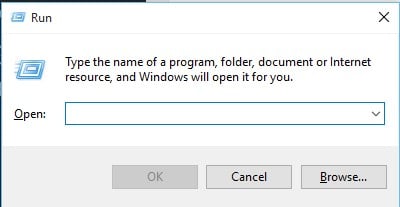
Step 2. On the Run dialog box, type in ‘diskmgmt.msc’ and hit enter.
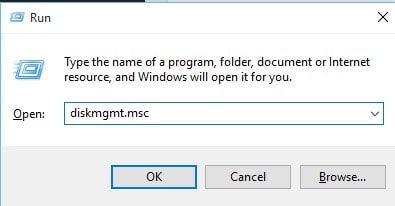
Step 3. On the disk management panel, right-click on the external drive and select ‘Properties’
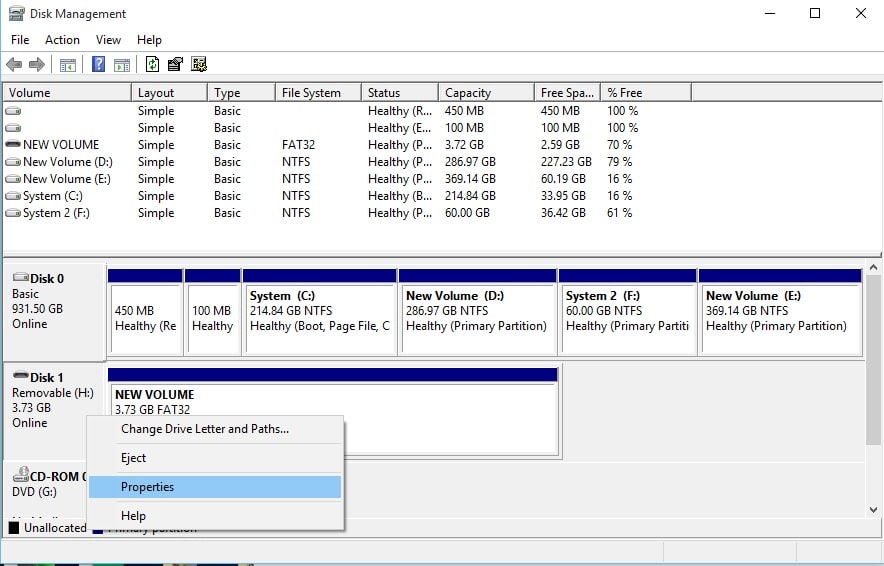
Step 4. Click on the ‘Policies’ tab.
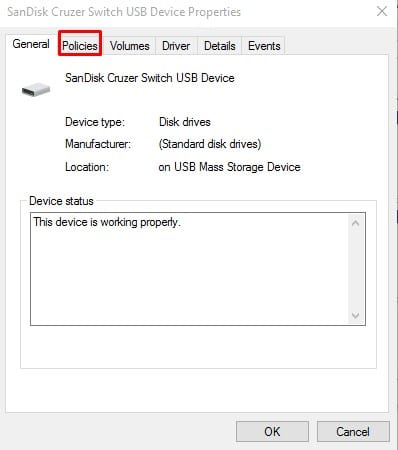
Step 5. Next under the policies, enable ‘Better Performance’ and then enable the ‘Enable write caching on the device’. Now click on ‘Ok’ to apply the changes.
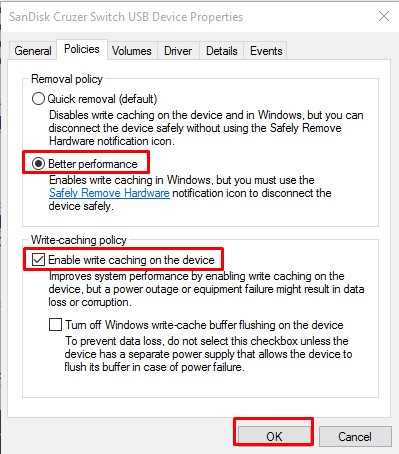
That’s it! You are done! This is how you can enable better performance in Windows 10 external drive.
So, this is all about how to optimize USB Storage for better performance on Windows 10 computers. I hope this article helped you! Share it with your friends also.
The post How To Optimize USB Storage On Windows 10 PC appeared first on Tech Viral.
ethical hacking,hacking,bangla ethical hacking,bangla hacking tutorial,bangla tutorial,bangla hacking book,ethical hacking bangla,bangla,hacking apps,ethical hacking bangla tutorial,bangla hacking,bangla hacking pdf,bangla hacking video,bangla android hacking,bangla hacking tutorials,bangla fb hacking tutorial,bangla hacking book download,learn ethical hacking,hacking ebook,hacking tools,bangla ethical hacking course, tricks,hacking,ludo king tricks,whatsapp hacking trick 2019 tricks,wifi hacking tricks,hacking tricks: secret google tricks,simple hacking tricks,whatsapp hacking tricks,tips and tricks,wifi tricks,tech tricks,redmi tricks,hacking trick paytm cash,hacking trick helo app,hacking trick of helo app,paytm cash hacking trick,wifi password hacking,paytm cash hacking trick malayalam,hacker tricks, tips and tricks,pubg mobile tips and tricks,tricks,tips,tips and tricks for pubg mobile,100 tips and tricks,pubg tips and tricks,excel tips and tricks,google tips and tricks,kitchen tips and tricks,season 2 tips and tricks,android tips and tricks,fortnite tips and tricks,godnixon tips and tricks,free fire tips and tricks,advanced tips and tricks,whatsapp tips and tricks, facebook tricks,facebook,facebook hidden tricks,facebook tips and tricks,facebook latest tricks,facebook tips,facebook new tricks,facebook messenger tricks,facebook android app tricks,fb tricks,facebook app tricks,facebook tricks and tips,facebook tricks in hindi,tricks,facebook tutorial,new facebook tricks,cool facebook tricks,facebook tricks 2016,facebook tricks 2017,facebook secret tricks,facebook new tricks 2020,blogger blogspot seo tips and tricks,blogger tricks,blogger,blogger seo tips,blogger seo tips and tricks,seo for blogger,blogger seo in hindi,blogger seo best tips for increasing visitors,blogging tips and tricks,blogger blog seo,blogger seo in urdu,adsense approval trick,blogging tips and tricks for beginners,blogging tricks,blogger tutorial,blogger tricks 2016,blogger tricks 2017 bangla,tricks,bangla tutorial,bangla magic,bangla motivational video,bangla tricks,bangla tips,all bangla tips,magic tricks,akash bangla tricks,top 10 bangla tricks,tips and tricks,all bangla trick,bangla computer tricks,computer bangla tricks,bangla magic card tricks,ms word bangla tips and tricks,bangla computer tips,trick,psychology tricks,youtube bangla,magic tricks bangla,si trick Credit techviral

0 Comments