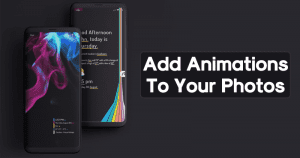
Here we have shared a detailed guide on how to add animations to your photos on Android smartphones. You can animate both photos and videos with this method.
If we look around, we will find that the smartphone industry has improved a lot over the past few years. These days, Android smartphones are offering 3-4 camera which are capable enough to compete with DSLRs. Social media has played a vital role in the advancement of smartphone technology, especially on the camera front, as it forces users to capture and share images.
Social networking platforms like Facebook, Instagram, Twitter, etc. are now considered a big thing, and users are always looking at ways to ensure that their photos stand out from the crowd. To improve photos, there are plenty of photo editing apps available on the Google Play Store like Snapseed, Pixlr, etc., but nothing comes close to the Scribbl. In this article, we are going to discuss everything about the free app Scribbl
What is Scribbl?
Scribbl is an animation maker app that is developed by an XDA Senior Member Prithvee. The app allows users to add animations to the images. The app simplifies the process of animating the images by letting you draw over the picture.
Apart from that, Scribbl also offers a wide variety of tools and lets you decide which animations are best for your photos and videos. So, let’s know how to add animations to your Photos with Scribbl in 2020.
How To Add Animations To Your Photos
Adding animations to the images is a complicated task, but Scribbl makes things easy for you. To animate your images, follow some of the simples steps given below.
Step 1. First of all, download & install Scribbl on your Android smartphone.
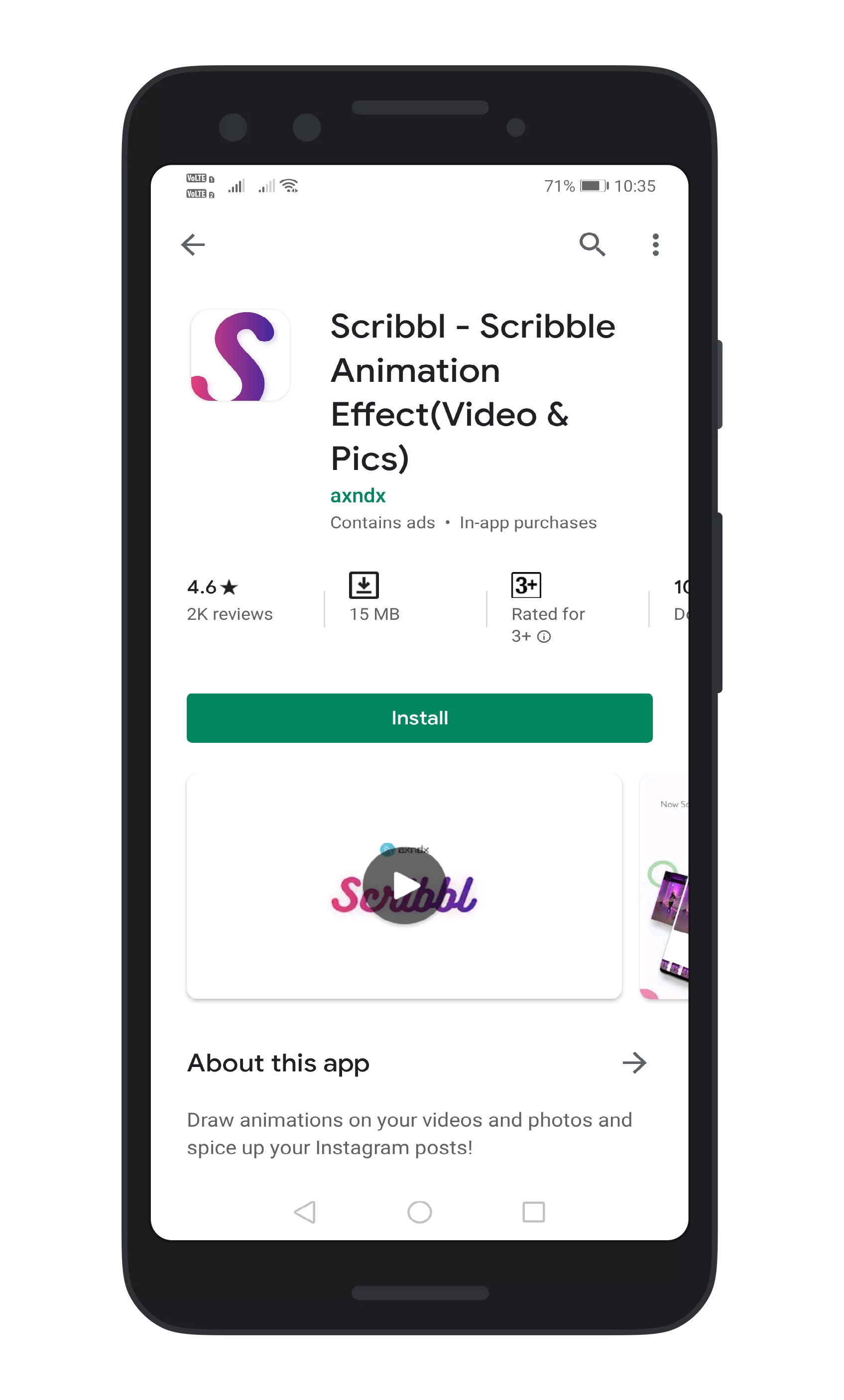
Step 2. Open the app, and you will see a screen like below. You need to tap on the (+) button.
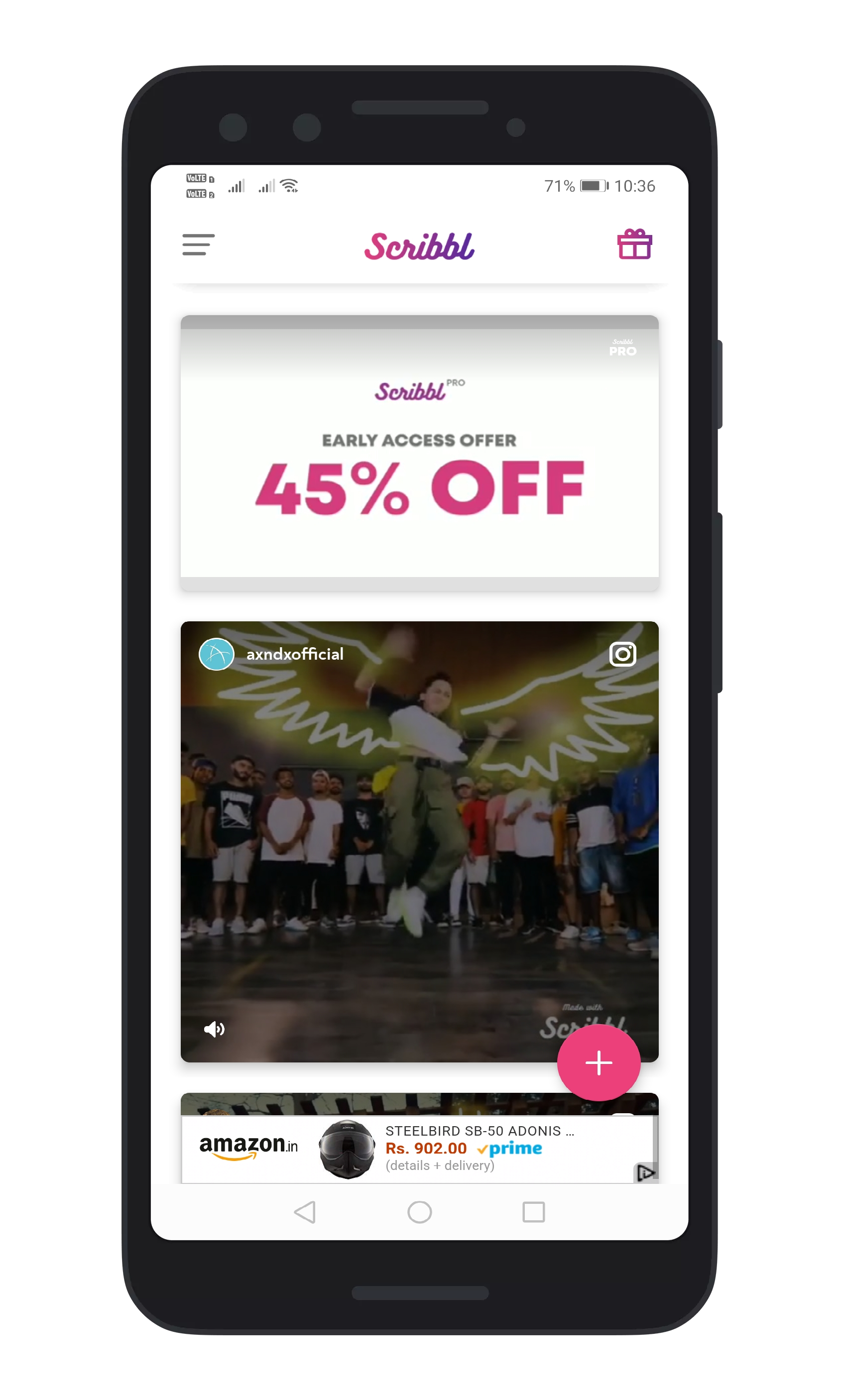
Step 3. Now you will be asked to grant the storage permission. Simply tap on the ‘Allow’ button.
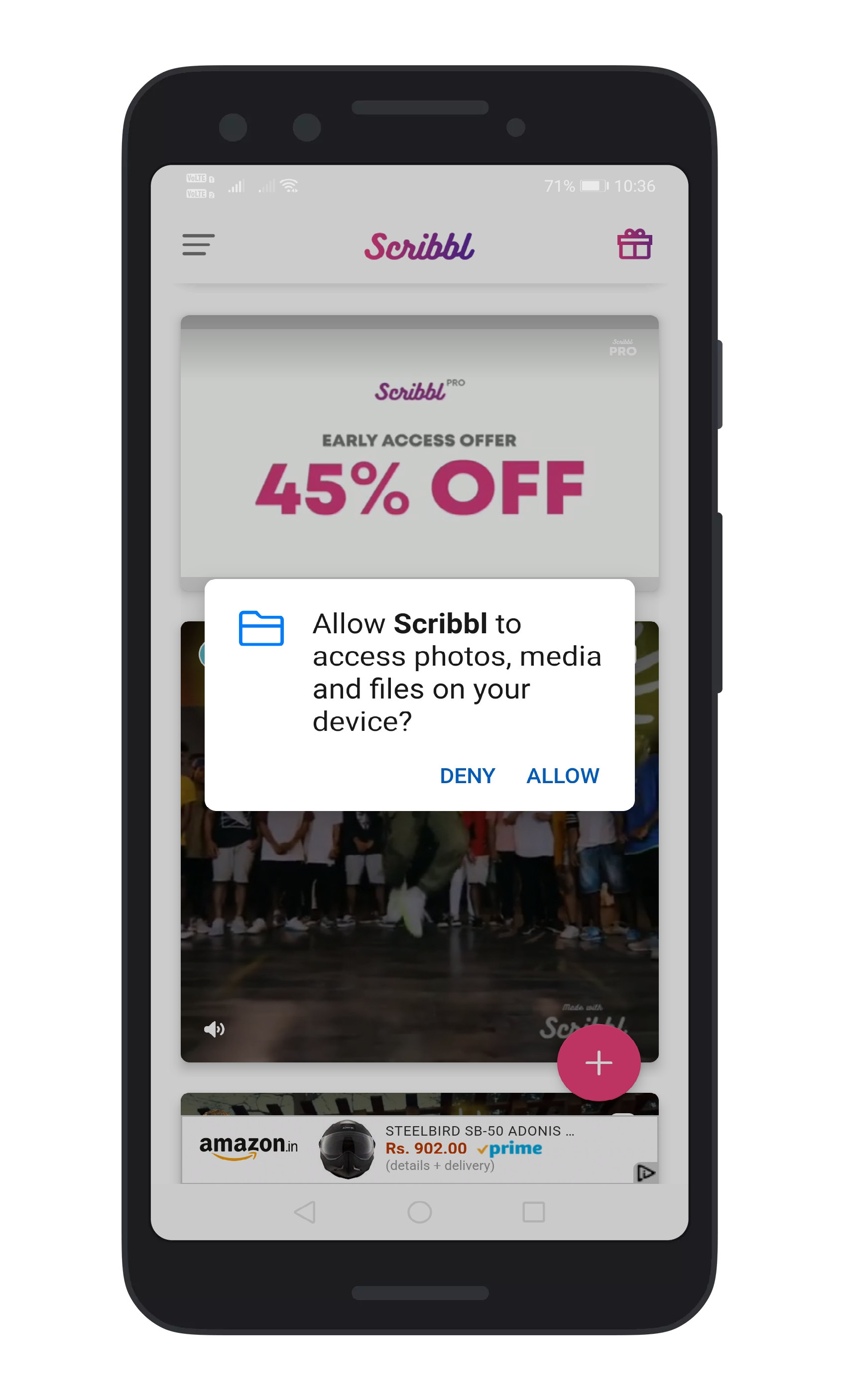
Step 4. Next, you will be asked to select between Photos and Videos. Select ‘Photo’.
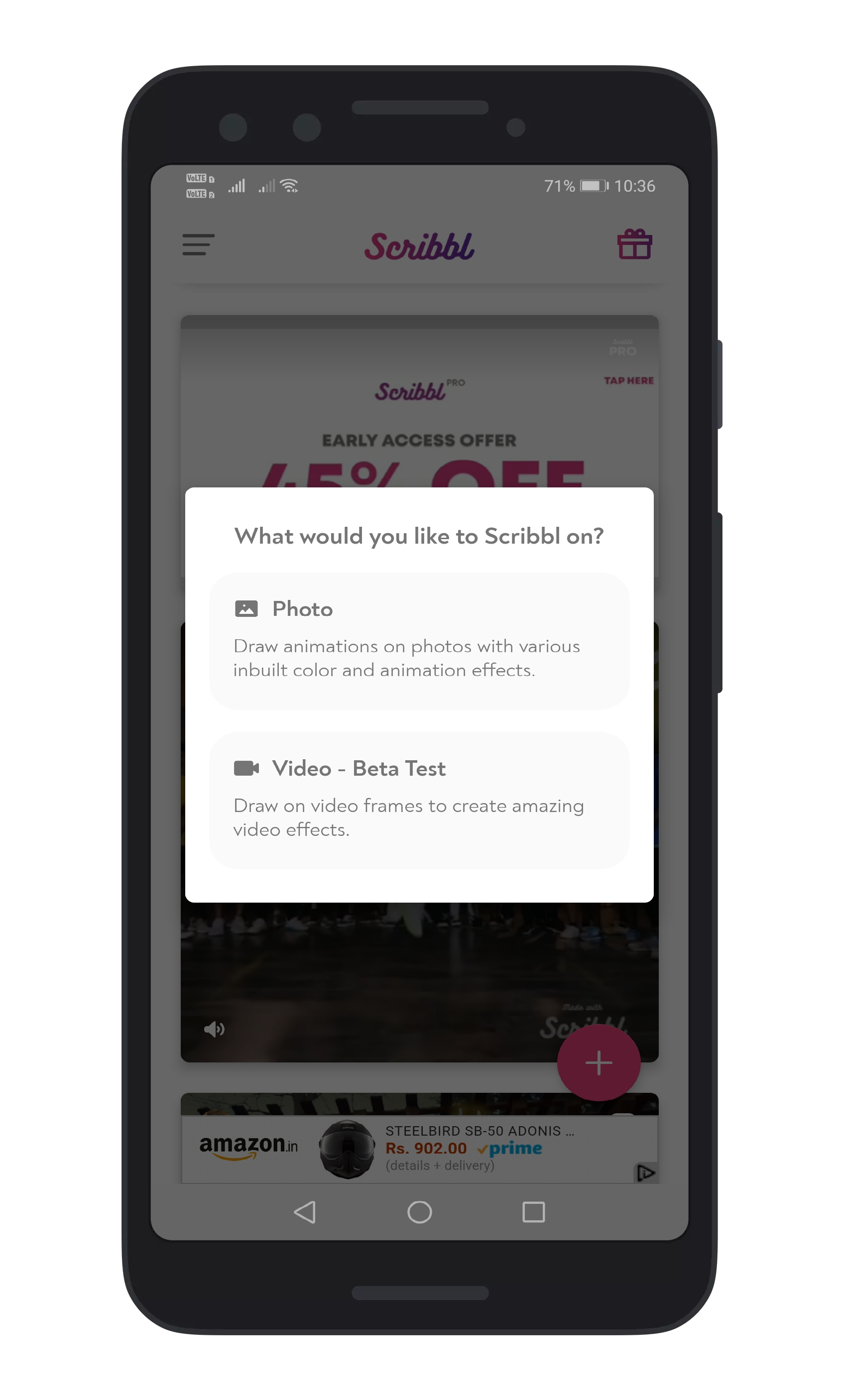
Step 5. Once done, select the frame size.
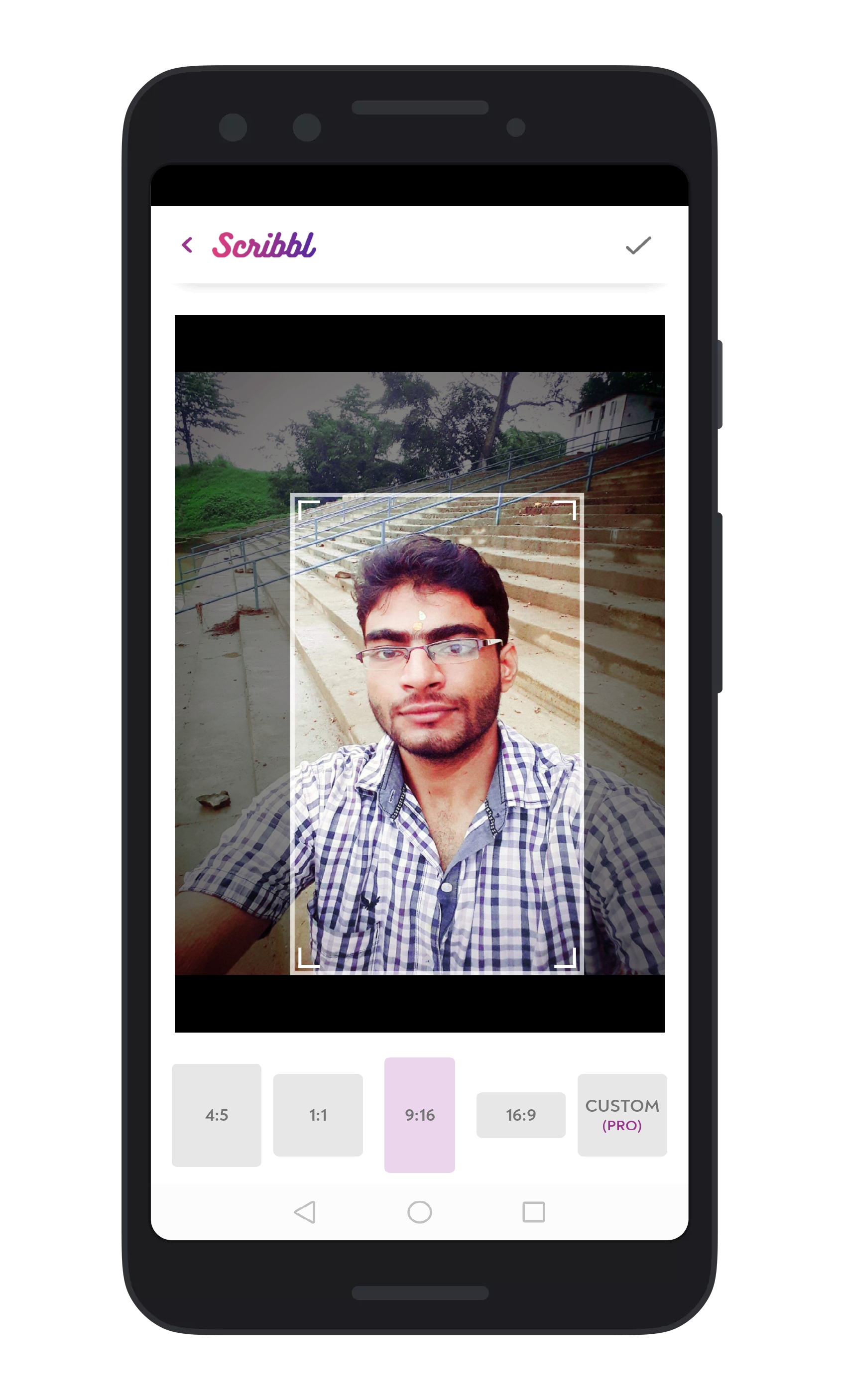
Step 6. Now tap on the Edit icon located on the top-right corner. You will now see a screen like below.
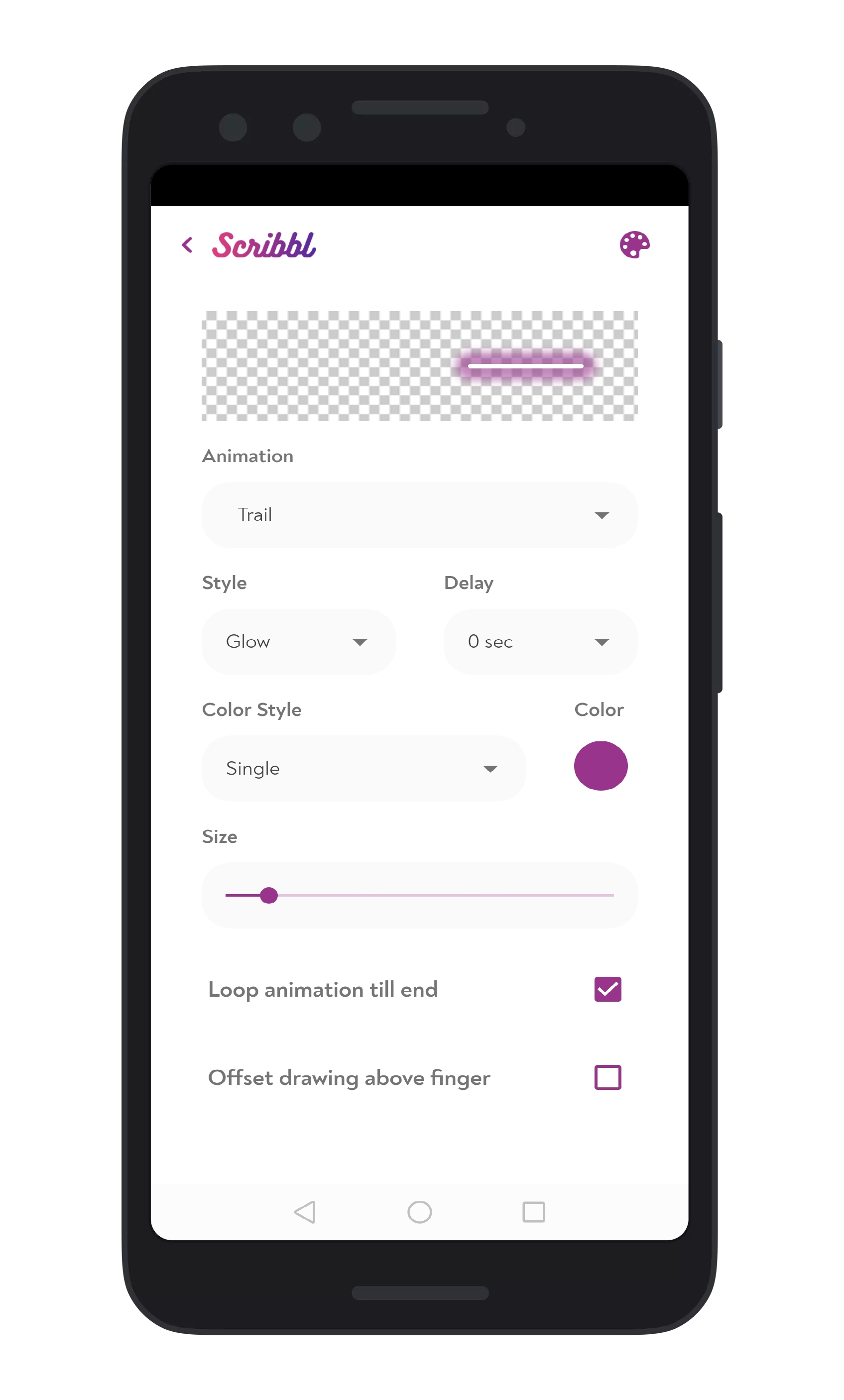
Step 7. There you can choose an animation from a variety of drawing options.
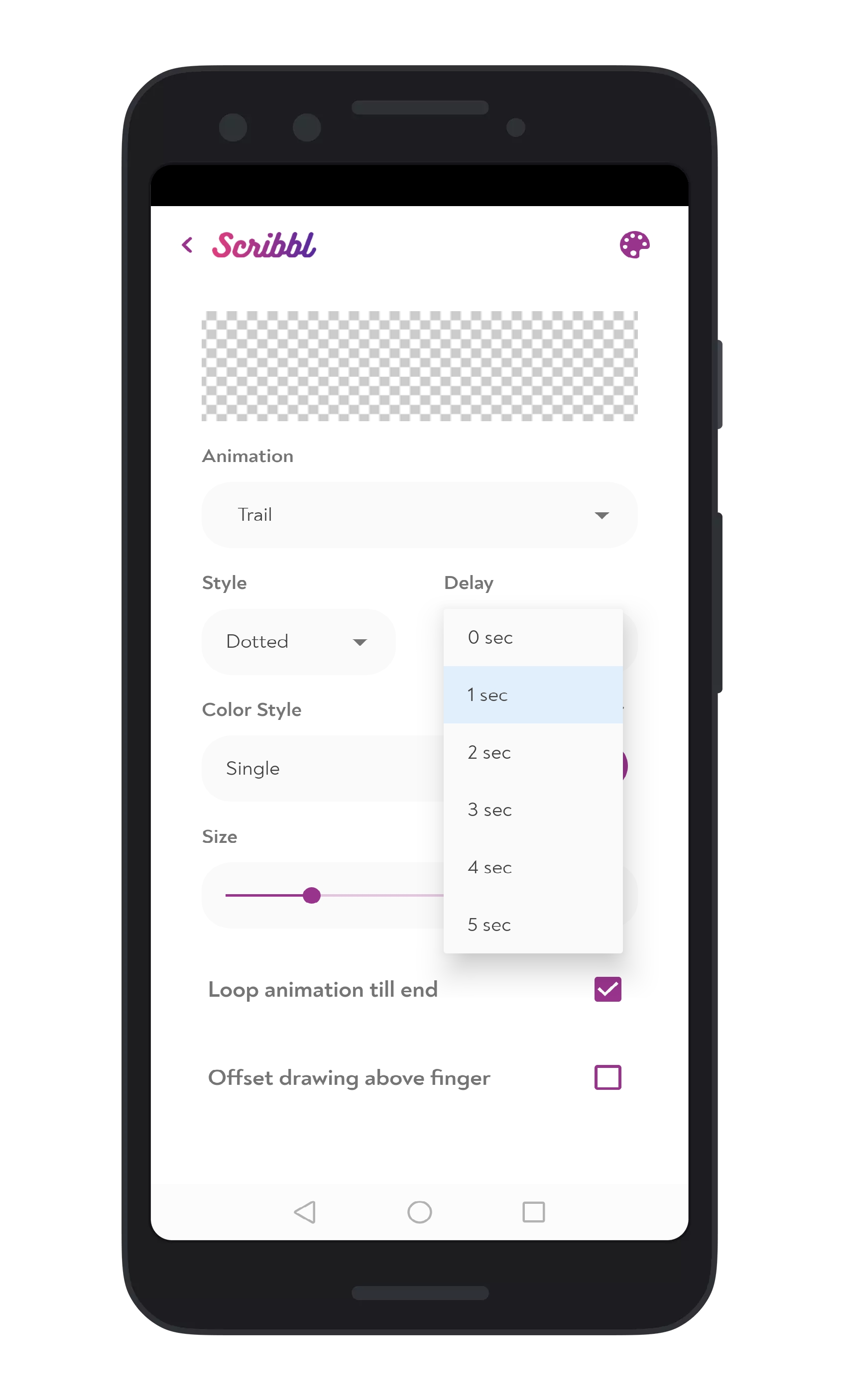
Step 8. Once you are ready, go back and draw on the photo and then tap on the play icon. If you want to make changes, change the configuration accordingly before drawing on the image.
Step 9. To save the image, tap on the ‘Export button’ at the top right corner. This will save the animated photos as an HD video by default, but you can also choose SD or FHD option.

Some other apps that you can use
Just like Scribbl, there are lots of other apps available on the Play Store to add animations to your Photos. Below, we have shared three best Android apps to add animations to your photos in 2020.
1. PicsArt Animator
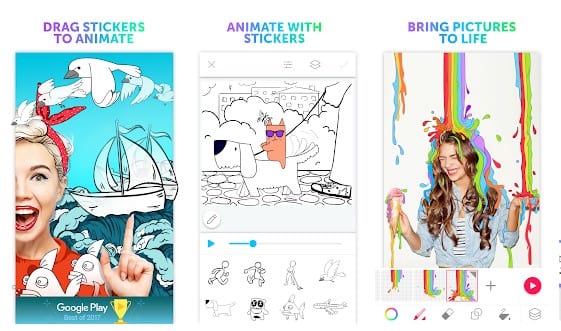
Well, this app is not exactly the same as Scribbl, but it does its job in its own unique way. PicsArt Animator brings in lots of animation features like duplicate frames, layers, fully equipped drawing tools, etc. With this app, you can use animated stickers and add customized movement.
2. PixaMotion
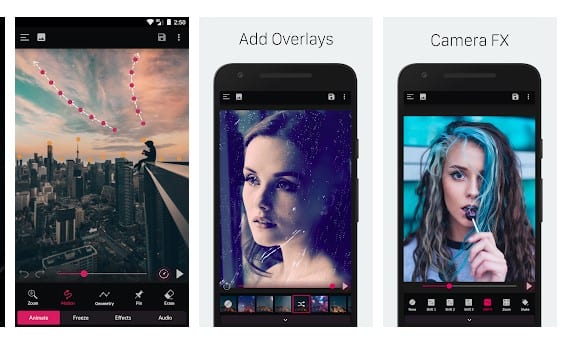
If you are searching for an Android app to make live photos, live wallpapers, moving backgrounds with animation effects, then PixaMotion might be the best pick for you. With PixaMotion, you can easily add animations to your photos. Not only that, but the app can also help you create unique short videos with the PixaMotion video maker.
3. Movepic

It is one of the best photo animator app available on the Google Play Store. With Movepic, you can animate anything in alight motion photos simply by drawing a path. Not only that, but the app even lets you adjust the speed of the loops photo animation. So, Movepic is another best app to add animation to your Photos.
That’s it, you are done! This is how you can add animation to your photos on Android. If you have any other doubts related to this, let us know in the comment box below. I hope this article helped you! Share it with others as well.
The post How To Add Animations To Your Photos appeared first on Tech Viral.
ethical hacking,hacking,bangla ethical hacking,bangla hacking tutorial,bangla tutorial,bangla hacking book,ethical hacking bangla,bangla,hacking apps,ethical hacking bangla tutorial,bangla hacking,bangla hacking pdf,bangla hacking video,bangla android hacking,bangla hacking tutorials,bangla fb hacking tutorial,bangla hacking book download,learn ethical hacking,hacking ebook,hacking tools,bangla ethical hacking course, tricks,hacking,ludo king tricks,whatsapp hacking trick 2019 tricks,wifi hacking tricks,hacking tricks: secret google tricks,simple hacking tricks,whatsapp hacking tricks,tips and tricks,wifi tricks,tech tricks,redmi tricks,hacking trick paytm cash,hacking trick helo app,hacking trick of helo app,paytm cash hacking trick,wifi password hacking,paytm cash hacking trick malayalam,hacker tricks, tips and tricks,pubg mobile tips and tricks,tricks,tips,tips and tricks for pubg mobile,100 tips and tricks,pubg tips and tricks,excel tips and tricks,google tips and tricks,kitchen tips and tricks,season 2 tips and tricks,android tips and tricks,fortnite tips and tricks,godnixon tips and tricks,free fire tips and tricks,advanced tips and tricks,whatsapp tips and tricks, facebook tricks,facebook,facebook hidden tricks,facebook tips and tricks,facebook latest tricks,facebook tips,facebook new tricks,facebook messenger tricks,facebook android app tricks,fb tricks,facebook app tricks,facebook tricks and tips,facebook tricks in hindi,tricks,facebook tutorial,new facebook tricks,cool facebook tricks,facebook tricks 2016,facebook tricks 2017,facebook secret tricks,facebook new tricks 2020,blogger blogspot seo tips and tricks,blogger tricks,blogger,blogger seo tips,blogger seo tips and tricks,seo for blogger,blogger seo in hindi,blogger seo best tips for increasing visitors,blogging tips and tricks,blogger blog seo,blogger seo in urdu,adsense approval trick,blogging tips and tricks for beginners,blogging tricks,blogger tutorial,blogger tricks 2016,blogger tricks 2017 bangla,tricks,bangla tutorial,bangla magic,bangla motivational video,bangla tricks,bangla tips,all bangla tips,magic tricks,akash bangla tricks,top 10 bangla tricks,tips and tricks,all bangla trick,bangla computer tricks,computer bangla tricks,bangla magic card tricks,ms word bangla tips and tricks,bangla computer tips,trick,psychology tricks,youtube bangla,magic tricks bangla,si trick Credit techviral

0 Comments