
If we talk about Android apps, there are two types of apps available out there – Rooted and non-rooted apps. Lots of users choose to root their smartphone to use modded apps. Not just mods, but there are lots of advanced apps available for Android that needs root access to work.
However, rooting an Android smartphone is not the easiest thing out there, especially if you’ve no idea about it — any wrong step while the rooting device can brick your device. Rooting also voids the Android warranty and has few other drawbacks.
We have already discussed some of the advantages and disadvantages of rooting Android. You can check out the article to get a clear idea of what to expect after rooting an Android device.
How To Run Root Apps On Unrooted Android Device
Since there’s always a risk attached to Android rooting, users feel worried while rooting their device. So, if that’s what restricting you to root your device, then you are reading the right article. In this article, we are going to share the best method that would help you to run Root apps in your unrooted device.
Everything about VMOS (Free)
VMOS is an Android app that allows users to run root apps on a non-rooted device. It’s an app based on Virtual Machine and can activate root by one-click. Since its an app based on creating a virtual machine, it can create an instance of virtual Android running inside your Android device.
Features of VMOS for Android

Since it’s a software-based on Virtual Machine, you can do lots of things after installing the app on Android. Let’s check out the things that you can do after installing VMOS on your smartphone.
- You can easily install the latest version of the Android operating system.
- Since it’s a virtual machine, it can be used to run 2 instances of the same app on Android.
- It lets you activate root in just one tap. Once activated, you can enjoy endless numbers of root apps.
- The VMOS app also lets you customize the resolution of your screen. You can set length, width, and DPI of your choice.
- It also offers a floating window style display which is seen on the latest version of Android.
How To Run Root Apps In Your Unrooted Phone
To run Root apps on your non-rooted device, you need to use the VMOS app. Let’s check out how to use the VMOS app on Android 2020 to run root apps.
Step 1. First of all, download & install the VMOS Android app on your smartphone.
Step 2. Once done, launch the app, and you will now see the intro. You can either read the tutorial or skip to the final page.
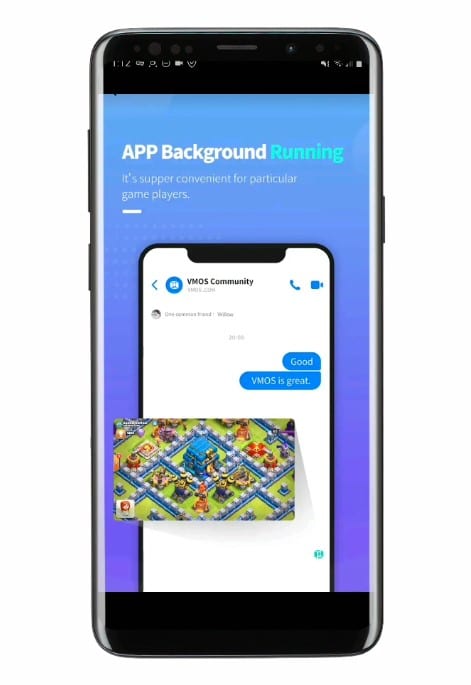
Step 3. Now you need to grant a few permissions. Grant all the permissions to continue.
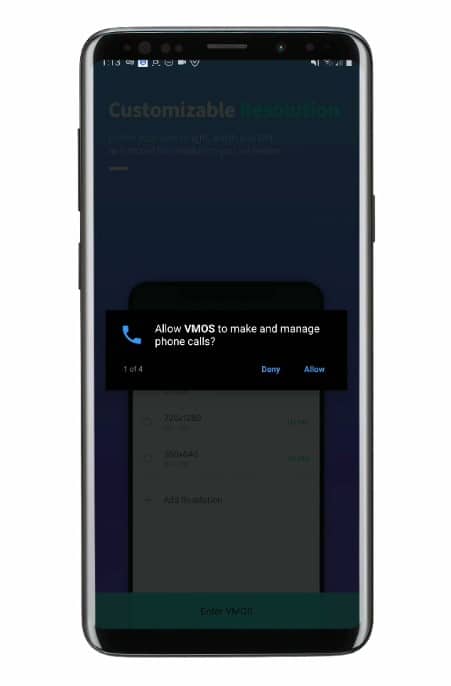
Step 4. Now it will install the ROM to access. Wait for few minutes until the software installs the ROM on the virtual machine.

Step 5. Once done, you will see a screen like below. Here, wait for a few seconds or minutes for the Virtual machine to start.
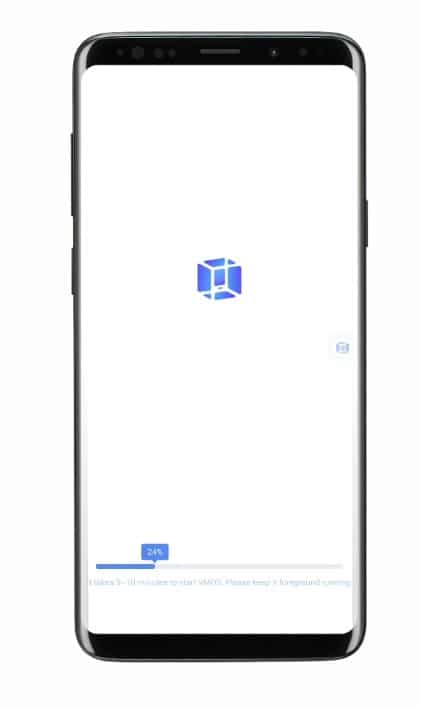
Step 6. Now you will see an interface of Virtual Android.

Step 7. Now open the Settings app inside VMOS and tap on the Build number seven times. This will enable the Developer option with an option ‘Root’ toggle. Turn on the root option.
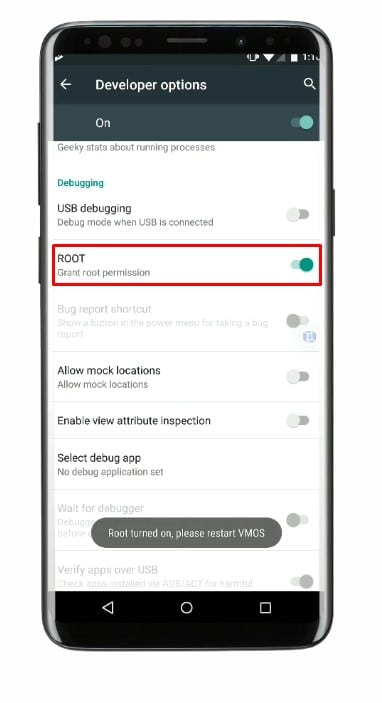
Yes, you will get root access, and after that, you can run the Xposed framework.
It will be slow because the app runs Android on a Virtual machine.
Yes, VMOS is a safe app to use. However, make sure to download it from trusted sources only.
That’s it, you are done! Now you will be able to run all apps and games that need root access to run. So, this is how you can run Root apps in your unrooted device. I hope this article helped you! Share it with others also. If you have any doubt, let us know in the comment box below.
The post How To Run Root Apps On Unrooted Android Device appeared first on Tech Viral.
ethical hacking,hacking,bangla ethical hacking,bangla hacking tutorial,bangla tutorial,bangla hacking book,ethical hacking bangla,bangla,hacking apps,ethical hacking bangla tutorial,bangla hacking,bangla hacking pdf,bangla hacking video,bangla android hacking,bangla hacking tutorials,bangla fb hacking tutorial,bangla hacking book download,learn ethical hacking,hacking ebook,hacking tools,bangla ethical hacking course, tricks,hacking,ludo king tricks,whatsapp hacking trick 2019 tricks,wifi hacking tricks,hacking tricks: secret google tricks,simple hacking tricks,whatsapp hacking tricks,tips and tricks,wifi tricks,tech tricks,redmi tricks,hacking trick paytm cash,hacking trick helo app,hacking trick of helo app,paytm cash hacking trick,wifi password hacking,paytm cash hacking trick malayalam,hacker tricks, tips and tricks,pubg mobile tips and tricks,tricks,tips,tips and tricks for pubg mobile,100 tips and tricks,pubg tips and tricks,excel tips and tricks,google tips and tricks,kitchen tips and tricks,season 2 tips and tricks,android tips and tricks,fortnite tips and tricks,godnixon tips and tricks,free fire tips and tricks,advanced tips and tricks,whatsapp tips and tricks, facebook tricks,facebook,facebook hidden tricks,facebook tips and tricks,facebook latest tricks,facebook tips,facebook new tricks,facebook messenger tricks,facebook android app tricks,fb tricks,facebook app tricks,facebook tricks and tips,facebook tricks in hindi,tricks,facebook tutorial,new facebook tricks,cool facebook tricks,facebook tricks 2016,facebook tricks 2017,facebook secret tricks,facebook new tricks 2020,blogger blogspot seo tips and tricks,blogger tricks,blogger,blogger seo tips,blogger seo tips and tricks,seo for blogger,blogger seo in hindi,blogger seo best tips for increasing visitors,blogging tips and tricks,blogger blog seo,blogger seo in urdu,adsense approval trick,blogging tips and tricks for beginners,blogging tricks,blogger tutorial,blogger tricks 2016,blogger tricks 2017 bangla,tricks,bangla tutorial,bangla magic,bangla motivational video,bangla tricks,bangla tips,all bangla tips,magic tricks,akash bangla tricks,top 10 bangla tricks,tips and tricks,all bangla trick,bangla computer tricks,computer bangla tricks,bangla magic card tricks,ms word bangla tips and tricks,bangla computer tips,trick,psychology tricks,youtube bangla,magic tricks bangla,si trick Credit techviral


0 Comments