
Well, if you have enough knowledge about the workings of the internet, then you might be well aware of the DNS. DNS or Domain Name System is a database of different domain names and IP Addresses. It was the DNS that matches the domain name with its IP address.
When you enter a URL on the web browser, the DNS server looks for the IP Address associated with the domain name. Once matched, it comments on the web server of the visiting site, and then the web page is loaded.
Usually, we use the DNS servers provided by the ISP. However, it’s always best to use the public ones. Public DNS servers like Google DNS, OpenDNS, etc. offer better speed and enhanced security features. Also, having the fastest DNS server results in better internet speed.
Yesterday, we shared an article in which we have discussed how to find the fastest DNS server for your PC. Today, we are going to discuss the same thing for Android. By following this method, you can easily find the fastest DNS server for your Android smartphone.
How To Find The Fastest DNS Server For Your Android
To find the fastest DNS server for Android, we need to use an app known as NetOptimizer. It’s one of the best internet speed optimizer app available on the Play Store that can help you connect the fastest DNS server based on your location. So, let’s check out how to find the fastest DNS server for your Android.
Step 1. First of all, download & install NetOptimizer on your Android.
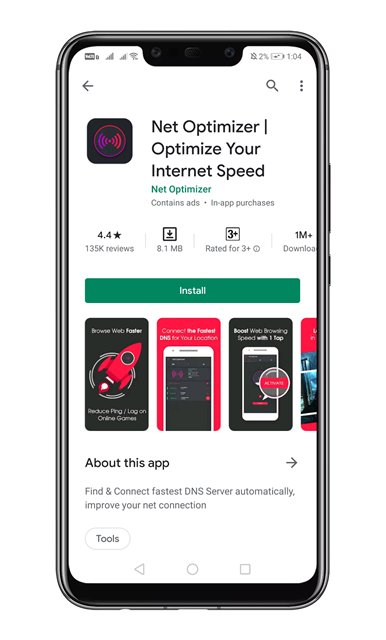
Step 2. Once downloaded, open the app, and you will see a screen like below. Make sure to accept the Privacy & Policy.
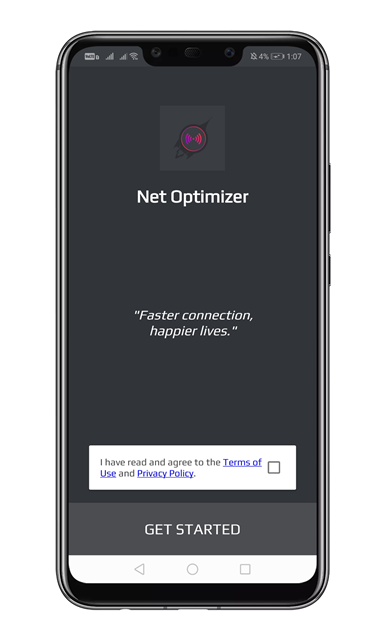
Step 3. Now you will see a short tutorial on how to use the app. You can go through the tutorial or tap on the ‘Skip tutorial’ option.
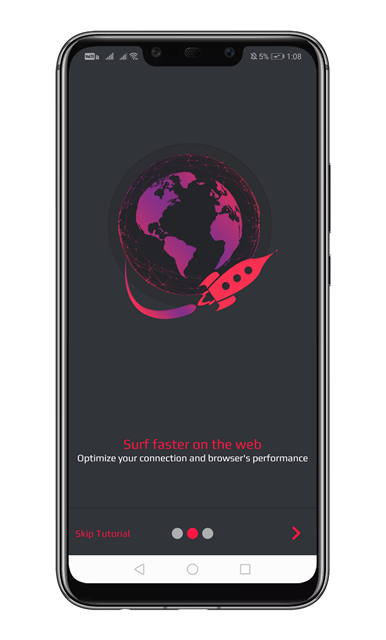
Step 4. Now you will see the main screen of the app.
Step 5. Tap on the ‘DNS Scan’ button and then tap on the ‘Scan DNS’ option.
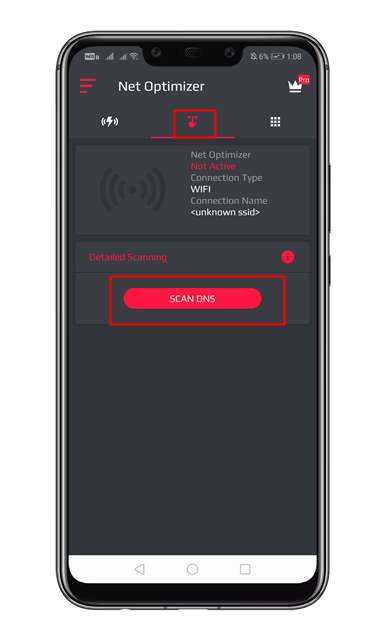
Step 6. Wait for few seconds until the app scans for the fastest DNS servers.
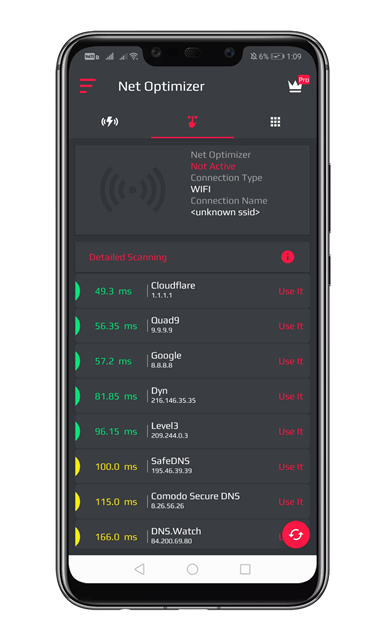
Step 7. Once done, you will see a list of all DNS Servers. You need to select the one with low latency. The results were based on your location.
Step 8. To set the DNS, simply tap on the ‘Use it’ button. It will ask you to grant the connection request (VPN). Simply grant permission.
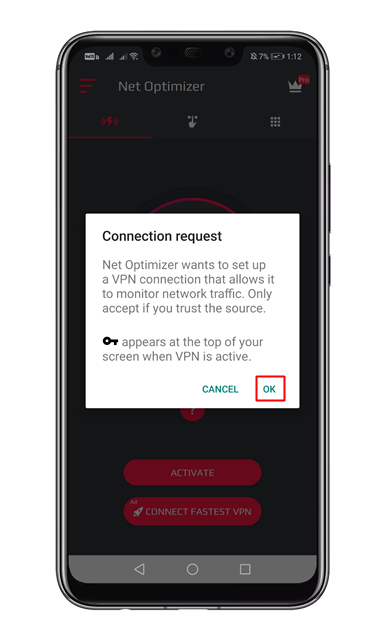
That’s it! You are done. This is how you can use NetOptimizer to find the fastest DNS server for your Android.
So, this article is all about how to find the fastest DNS server for your Android smartphone based on location & network. I hope this article helped you! Share it with your friends also.
The post How To Find The Fastest DNS Server For Your Android appeared first on Tech Viral.
ethical hacking,hacking,bangla ethical hacking,bangla hacking tutorial,bangla tutorial,bangla hacking book,ethical hacking bangla,bangla,hacking apps,ethical hacking bangla tutorial,bangla hacking,bangla hacking pdf,bangla hacking video,bangla android hacking,bangla hacking tutorials,bangla fb hacking tutorial,bangla hacking book download,learn ethical hacking,hacking ebook,hacking tools,bangla ethical hacking course, tricks,hacking,ludo king tricks,whatsapp hacking trick 2019 tricks,wifi hacking tricks,hacking tricks: secret google tricks,simple hacking tricks,whatsapp hacking tricks,tips and tricks,wifi tricks,tech tricks,redmi tricks,hacking trick paytm cash,hacking trick helo app,hacking trick of helo app,paytm cash hacking trick,wifi password hacking,paytm cash hacking trick malayalam,hacker tricks, tips and tricks,pubg mobile tips and tricks,tricks,tips,tips and tricks for pubg mobile,100 tips and tricks,pubg tips and tricks,excel tips and tricks,google tips and tricks,kitchen tips and tricks,season 2 tips and tricks,android tips and tricks,fortnite tips and tricks,godnixon tips and tricks,free fire tips and tricks,advanced tips and tricks,whatsapp tips and tricks, facebook tricks,facebook,facebook hidden tricks,facebook tips and tricks,facebook latest tricks,facebook tips,facebook new tricks,facebook messenger tricks,facebook android app tricks,fb tricks,facebook app tricks,facebook tricks and tips,facebook tricks in hindi,tricks,facebook tutorial,new facebook tricks,cool facebook tricks,facebook tricks 2016,facebook tricks 2017,facebook secret tricks,facebook new tricks 2020,blogger blogspot seo tips and tricks,blogger tricks,blogger,blogger seo tips,blogger seo tips and tricks,seo for blogger,blogger seo in hindi,blogger seo best tips for increasing visitors,blogging tips and tricks,blogger blog seo,blogger seo in urdu,adsense approval trick,blogging tips and tricks for beginners,blogging tricks,blogger tutorial,blogger tricks 2016,blogger tricks 2017 bangla,tricks,bangla tutorial,bangla magic,bangla motivational video,bangla tricks,bangla tips,all bangla tips,magic tricks,akash bangla tricks,top 10 bangla tricks,tips and tricks,all bangla trick,bangla computer tricks,computer bangla tricks,bangla magic card tricks,ms word bangla tips and tricks,bangla computer tips,trick,psychology tricks,youtube bangla,magic tricks bangla,si trick Credit techviral

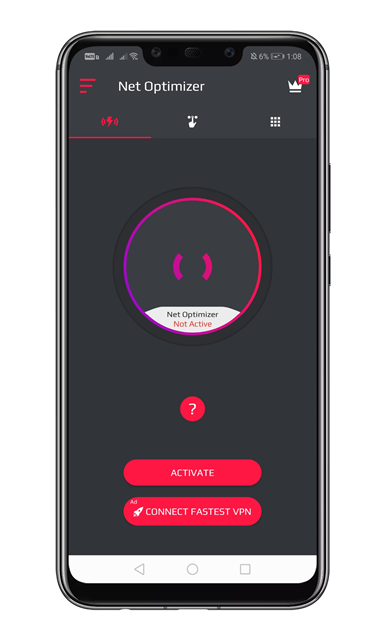


0 Comments