
These days, smartphones pack a really good camera. With such high-end camera specifications, one can capture really good portraits, panoramas, etc. Not only that, but you can even scan documents in high quality by using OCR apps for Android.
There are plenty of document scanner apps available on the Google Play Store that can scan through any types of documents. Not only that, but some of the document scanners also offer powerful editing and converting options.
15 Best Scanner App For Android To Scan Document in 2020
So, in this article, we have decided to share a list of best Android apps to scan documents in 2020. Some of these apps even come with OCR support. So, let’s explore the best scanner apps for Android in 2020.
1. CamScanner

One of the best scanner app that I have ever used. This app is just cool like its name. In this app, you can easily scan any document and then instantly convert them into scanned copies. Also, the scanned document can be easily converted to any other format that you want to have on your android. This is a freeware app and I am sure you will love using this app on your Android device.
2. Genius Scan – PDF Scanner
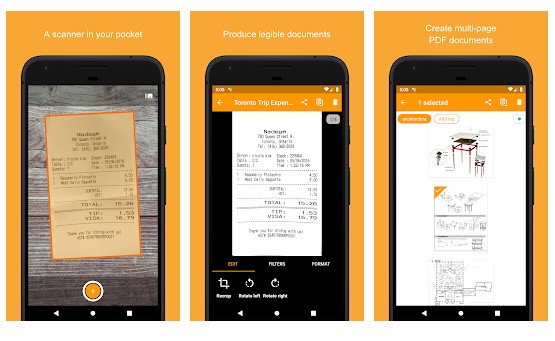
This is also the best scanner app for all android users. It enables you to quickly scan documents on the go and email the scans as JPEG or PDF with multiple pages. In addition, you can unlock the Genius Scan+ features which allow you to export your scans wherever you want.
3. TurboScan Free: PDF scanner
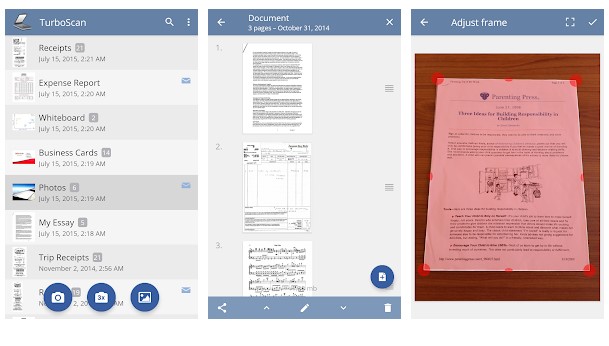
It is a free scanner app that lets you scan all documents easily that are in pdf format. TurboScan turns your phone into a multipage scanner for documents, receipts, notes, whiteboards, and other text. With TurboScan, you can quickly scan your documents and store or email them as multipage PDF or JPEG files.
4. Camera 2 PDF Scanner Creator
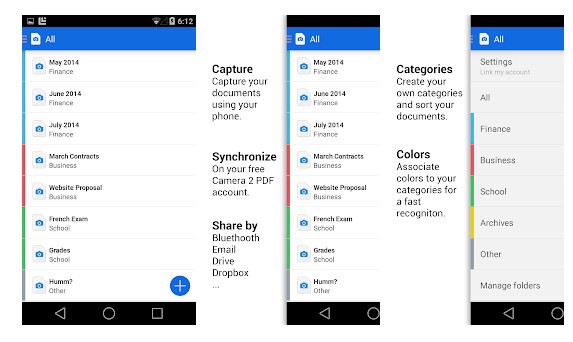
It is a cool photo scanner app for android that will convert your Android camera into a scanner and will scan all your important documents with great ease. This is the best PDF Creator you will find on Google Play with unlimited cloud storage completely free.
5. Office Lens
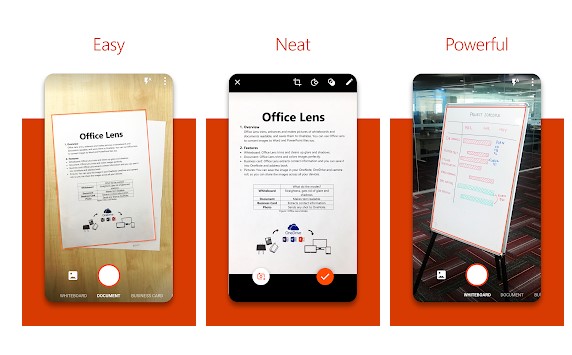
This app trims, enhances, and makes pictures of whiteboards and docs readable. You can use Office Lens to convert images to PDF, Word, and PowerPoint files and you can even save images to OneNote or OneDrive. So, it’s one of the best document scanner app for android free download.
6. Tiny Scanner – PDF Scanner App
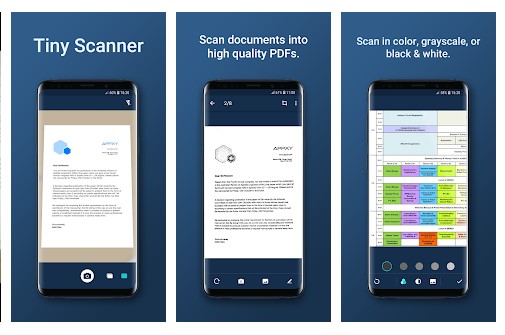
Tiny Scanner is a little scanner app that turns an Android device into a portable document scanner and scans everything as images or PDFs. With this pdf document scanner app, you can scan documents, photos, receipts, reports or just about anything. This pdf document scanner app is lightning fast and gorgeously designed for both phone and tablet.
7. Fast Scanner: Free PDF Scan
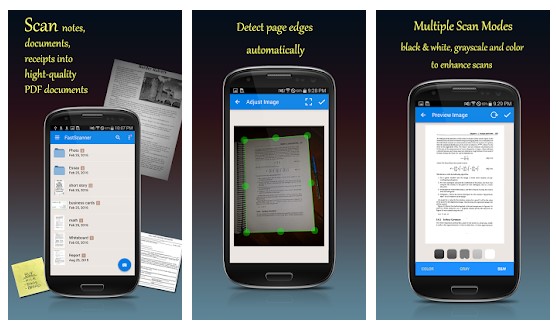
This app turns your Android devices into multiple pages scanner for documents, receipts, notes, invoices, business cards, whiteboards, and other paper text. With Fast Scanner, you can quickly scan your document, then print or email them as multiple pages PDF or JPEG files. Moreover, you can save the PDF files to your device or open them in other apps.
8. Adobe Scan
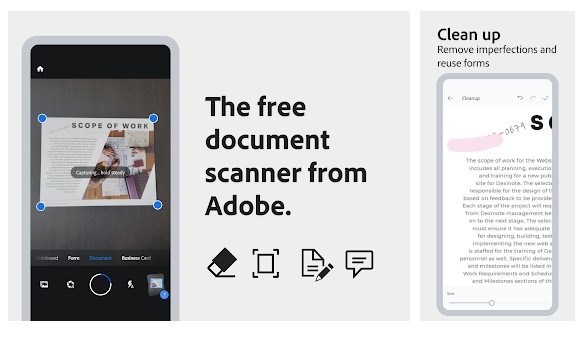
Well, Adobe Scan app turns your device into a powerful portable scanner that recognizes text automatically (OCR). Turn anything — receipts, notes, documents, pictures, business cards, whiteboards — into an Adobe PDF with content you can reuse.
9. Smart Doc Scanner

This awesome application turns your Android smartphone into an intelligent scanner which will allow you to digitize your documents in a few seconds. You can scan whatever you want and can get the opt up file in PDF file which you can customize.
10. Scanbot

Scanbot is the best document to PDF scanner app and very easy to use. You just need to hold your phone over r a document and Scanbot will automatically scan it. The scanner app will then crop the document and optimize the colors. Save your scan as PDF or JPG with one tap.
11. Simple Scan

The Simple Scanner is a PDF document scanner application that turns your phone into a portable scanner. you can scan documents, photos, receipts, reports, or just about anything. The scan will be saved to the device in image or PDF format.
12. Clear Scan

With the help of Clear Scan, you can quickly scan any kind of documents in your office, images, bills, receipts, books, magazines, class notes, and anything that needs to be there in your device within no time. This is the fastest means to get the scanned document in the highest quality and convert it immediately into PDF or JPEG format.
13. Document Scanner
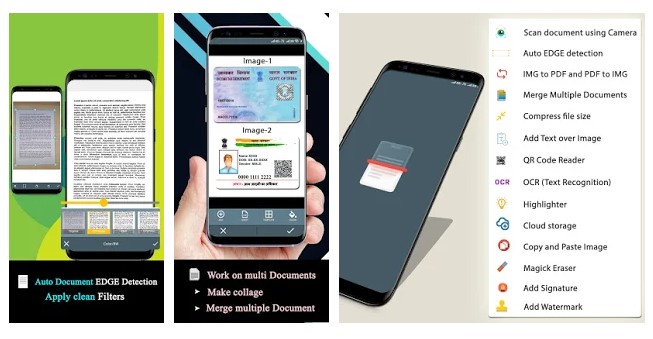
The Document Scanner is a one-stop solution for scanning documents. You will get enhanced quality of the scan. The document scanner also features a few more options like smart cropping and much more. You can also optimize your PDF files into modes like Lighten, Color, and dark using Document Scanner.
14. TapScanner

This is another best scanning app you can have on your Android smartphone. With the help of TapScanner, you can scan documents, receipts, and business cards. This app is smart enough to detect borders, fine-tune the image with many filters to reach perfection.
15. My Scans
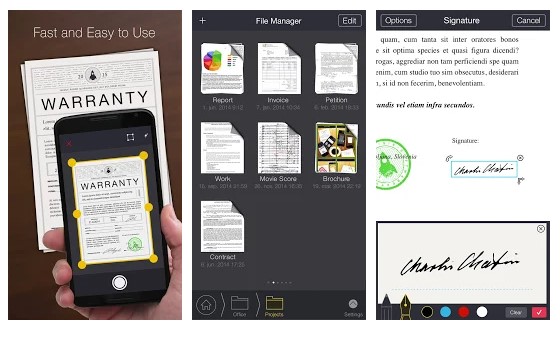
If you are looking for the best scanning app that is easy to use and doesn’t consume much processing power, then My Scans app is for you. This app is super simple to use, you just need to click the photo of a document, invoice, business card, bill, etc and the app will do the rest to convert it into a PDF document.
How To Use Those scanners? (camscanner how to use)
Well, almost all scanner apps listed above work in the same way. We are going to share a tutorial on how to use camscaner as a portable scanner for your phone. You just need to implement the same procedure in every app to turn your Android into a portable scanner.
Step 1. First of all, download Camscanner on your Android smartphone from the Google Play Store.

Step 2. Once installed, open the app and you will see a screen like below. Simply, create an account and you will get a 30 day trial period.

Step 3. After the registration part, you need to tap on the camera icon.

Step 4. Now, you need to take your phone’s camera close to the document which you want to scan. Once done, click on the ‘Recognize’ and the app will scan and save your document in TXT or PDF format.
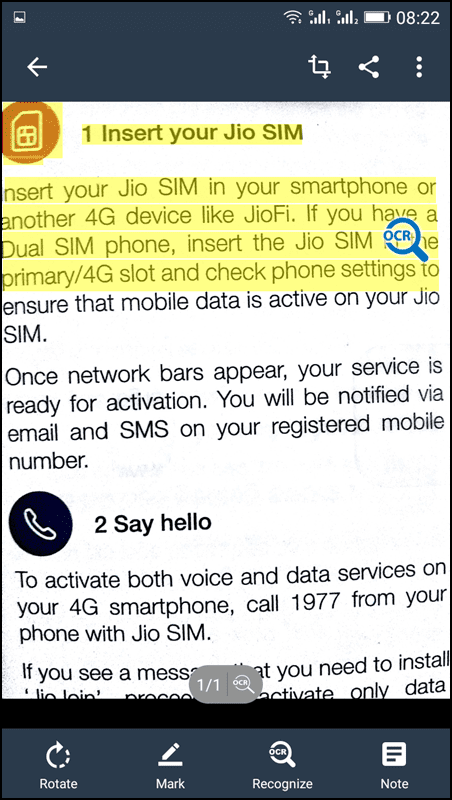
Step 5. Now, if you wish to transfer the scanned document to your other device or on WhatsApp, tap on the ‘Share’ button and choose the app.
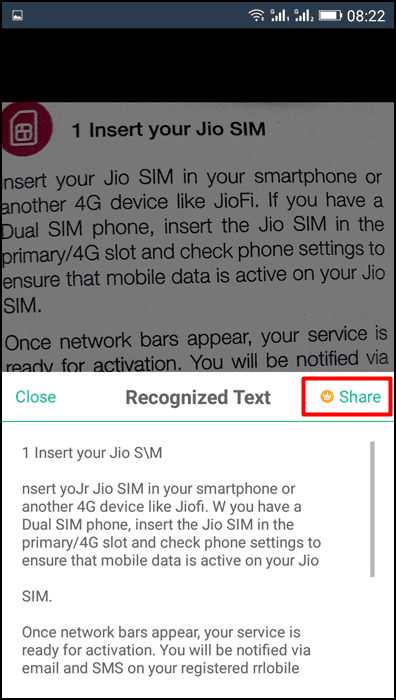
That’s it, you are done! This is how to use camscanner. Almost every other app listed on the article does the same thing and the procedure to scan documents are almost similar.
So above are the Best Scanner Apps To Scan Document With Android. With these apps, you can easily scan all your important documents with your Android device. Try out all these apps and tell us which you like the most in a comment box below.
The post 15 Best Scanner App For Android To Scan Document in 2020 appeared first on Tech Viral.
ethical hacking,hacking,bangla ethical hacking,bangla hacking tutorial,bangla tutorial,bangla hacking book,ethical hacking bangla,bangla,hacking apps,ethical hacking bangla tutorial,bangla hacking,bangla hacking pdf,bangla hacking video,bangla android hacking,bangla hacking tutorials,bangla fb hacking tutorial,bangla hacking book download,learn ethical hacking,hacking ebook,hacking tools,bangla ethical hacking course, tricks,hacking,ludo king tricks,whatsapp hacking trick 2019 tricks,wifi hacking tricks,hacking tricks: secret google tricks,simple hacking tricks,whatsapp hacking tricks,tips and tricks,wifi tricks,tech tricks,redmi tricks,hacking trick paytm cash,hacking trick helo app,hacking trick of helo app,paytm cash hacking trick,wifi password hacking,paytm cash hacking trick malayalam,hacker tricks, tips and tricks,pubg mobile tips and tricks,tricks,tips,tips and tricks for pubg mobile,100 tips and tricks,pubg tips and tricks,excel tips and tricks,google tips and tricks,kitchen tips and tricks,season 2 tips and tricks,android tips and tricks,fortnite tips and tricks,godnixon tips and tricks,free fire tips and tricks,advanced tips and tricks,whatsapp tips and tricks, facebook tricks,facebook,facebook hidden tricks,facebook tips and tricks,facebook latest tricks,facebook tips,facebook new tricks,facebook messenger tricks,facebook android app tricks,fb tricks,facebook app tricks,facebook tricks and tips,facebook tricks in hindi,tricks,facebook tutorial,new facebook tricks,cool facebook tricks,facebook tricks 2016,facebook tricks 2017,facebook secret tricks,facebook new tricks 2020,blogger blogspot seo tips and tricks,blogger tricks,blogger,blogger seo tips,blogger seo tips and tricks,seo for blogger,blogger seo in hindi,blogger seo best tips for increasing visitors,blogging tips and tricks,blogger blog seo,blogger seo in urdu,adsense approval trick,blogging tips and tricks for beginners,blogging tricks,blogger tutorial,blogger tricks 2016,blogger tricks 2017 bangla,tricks,bangla tutorial,bangla magic,bangla motivational video,bangla tricks,bangla tips,all bangla tips,magic tricks,akash bangla tricks,top 10 bangla tricks,tips and tricks,all bangla trick,bangla computer tricks,computer bangla tricks,bangla magic card tricks,ms word bangla tips and tricks,bangla computer tips,trick,psychology tricks,youtube bangla,magic tricks bangla,si trick Credit techviral



0 Comments