
The great thing about the iPhone is that it comes with a built-in call blocker. The default call blocker of the iPhone is capable enough to block calls. However, it lacks few features, and it’s not that much advanced compared to some third-party apps like Truecaller & others.
Having a default call blocker app for iOS could be a great choice because it can help you to get rid of telemarketing calls, fraud & spam calls, block unknown callers, etc. The thing is that there are multiple call blocker apps available on the iOS app store which is much better compared to the default ones.
15 Best iOS Call Blocker Apps To Block Annoying Calls On iPhone
The default call blocker app for iOS doesn’t provide us the features that we find in a third-party call blocker app. Therefore, we have decided to list down a few of the best call blocker apps for iPhone that you can use to block spam calls. So, check out the list of best iPhone call blocker apps.
1. TrueCaller
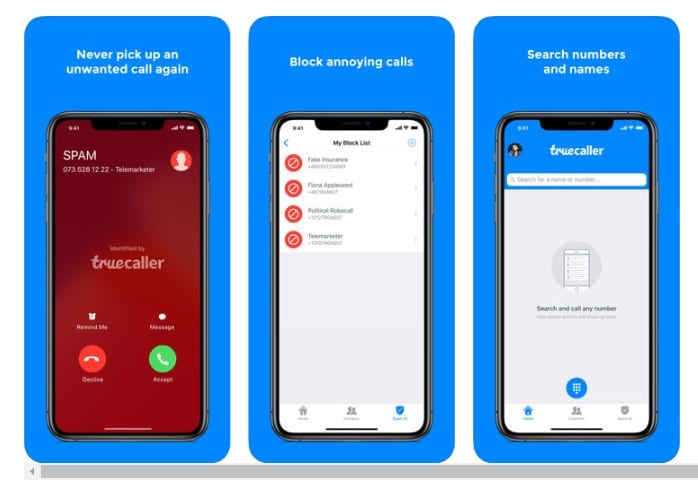
Well, TrueCaller is not actually a call blocker app, but it comes with some advanced call blocking features. TrueCaller is an app that is developed to find mobile number details globally. The app exposes the numbers of every true caller user which at times might feel uneasy. However, it’s one of the top-rated apps which comes with a built-in call blocker. You can use the TrueCaller Call blocker to blacklist any number.
2. RoboKiller
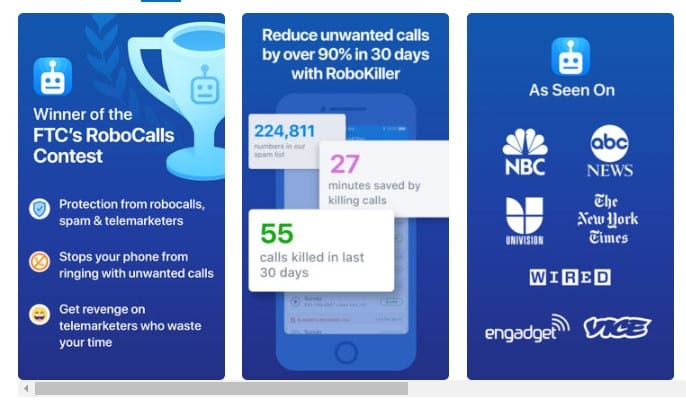
The great thing about RoboKiller is that it comes with a real-time caller ID which can help you recognize the spam calls. RoboKiller’s iTunes page claims that RoboKiller can reduce unwanted calls by up to 90% in just 30 days. So, it’s one of the powerful call blocker app that you can use on your iPhone.
3. Hiya Caller ID and Block
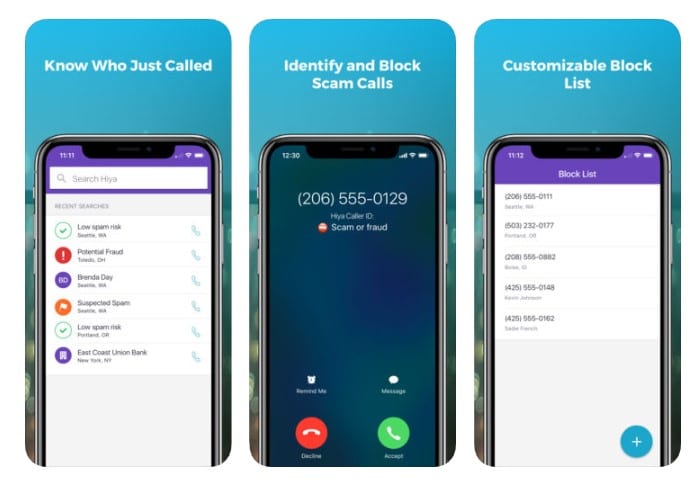
This app is much similar to the RoboKiller which had been listed above. The good thing is that Hiya Caller ID and block automatically recognizes and blocks the incoming spam and telemarketing calls. Apart from that, it also lets you create a custom block list to auto-reject calls.
4. Mr. Number Call Block & Lookup
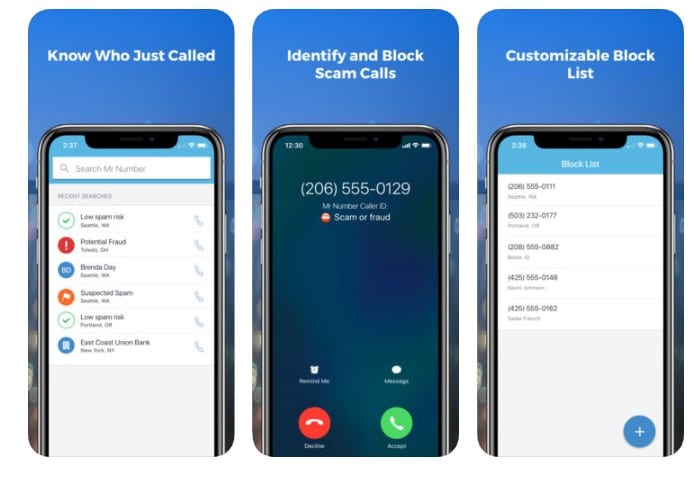
Well, if you are looking for an app that is community-driven, then Mr. Number Call Block & Lookup might be an excellent choice for you. Guess what? Mr. Number Call Block & Lookup is one of the best and popular iOS call blocker app available on the App Store. The app is known for its fast reverse lookup and it’s driven by the community user of Hiya.
5. Call Bliss

The app has a unique feature known as DND (Do Not Disturb) which automatically recognizes and blocks spam and telemarketing calls. Call Bliss for iOS also lets you silent all incoming calls. It offers users different profiles to block, silent incoming calls.
6. Sync.ME – Caller ID & Block
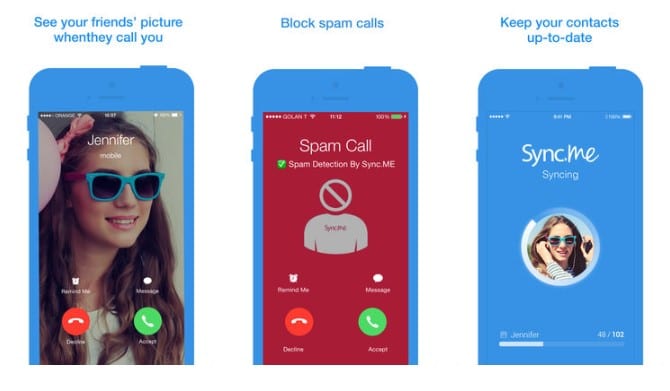
It is one of the most exciting caller ID blocker that you can use on your iPhone. The great thing about Sync.ME is that it not only shows the caller ID, but it also alerts you about spam calls. The interesting thing about Sync.ME – Caller ID & Block is that it updates your contacts photos linked to the social networking platforms.
7. Norton Mobile Security

It’s not exactly a call blocker app, but it’s a full-fledge security app. The security app for iOS also has a top-notch call blocker that identifies and blocks telemarketing and spam calls. Not only that, but you can also add the numbers on the block list manually.
8. Whoscall – Caller ID & Block
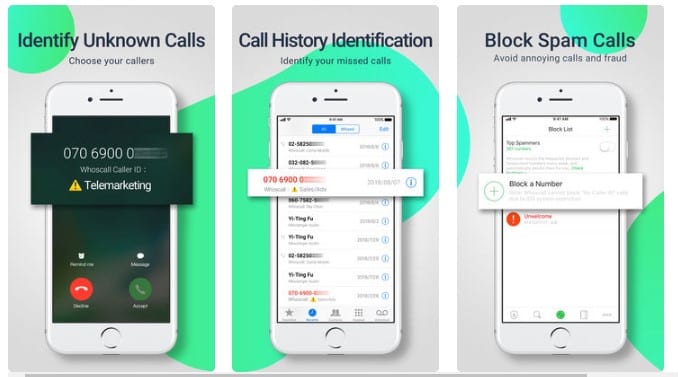
The app is massively popular on the iOS app store, and it comes with lots of exciting features. Just like Truecaller, Whoscall also identifies unknown calls. So, you would know who’s calling you before picking up the call. Apart from all of these, Whoscall – Caller ID & Block is also known for its call blocking features. You can schedule block any number and enjoy the uninterrupted quality time.
9. Call Blocker: Block spam calls
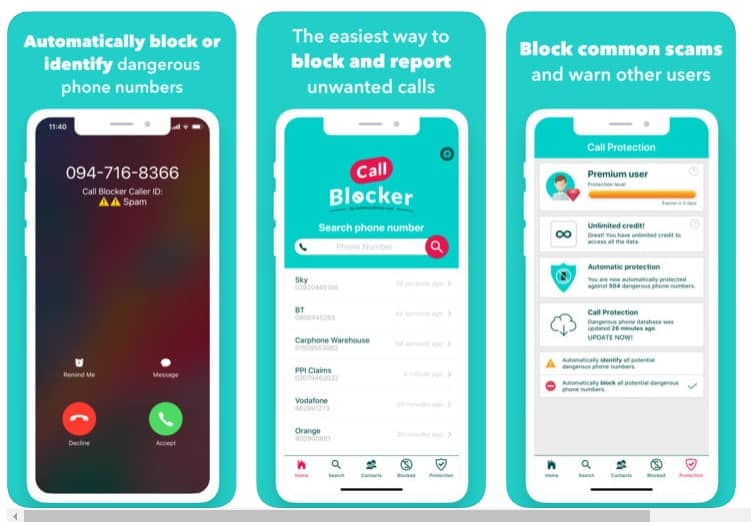
Well, this app is pretty much similar to the TrueCaller app that had been listed above. The great thing about Call Blocker: Block spam calls is that it has over 100,000 telephone numbers registered and it can automatically tell you whether you are getting spam or telemarketing calls. With Call Blocker: Block spam calls, you can block annoying calls in just a few taps.
10. YouMail
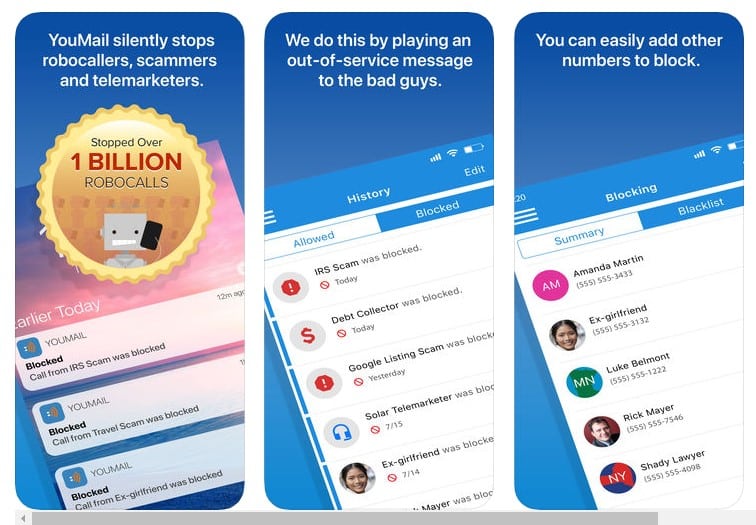
It is another interesting call blocker app for iOS that you can use right now. The great thing about YouMail is that it replaces your default iPhone visual voicemail with YouMail. The best thing about YouMail is that it can automatically block robocalls and telemarketers by playing them a ‘Number out of service’ greeting.
11. Call Control

Well, Call Control is one of the best and top-rated call blocker app available on the iOS app store. The great thing about Call Control is that it features a smart block technology to detect and stop spammers, telemarketers, and robocallers from calling you. The app arrives with a great interface and it provides users more control over the calls.
12. Simple Call Blocker
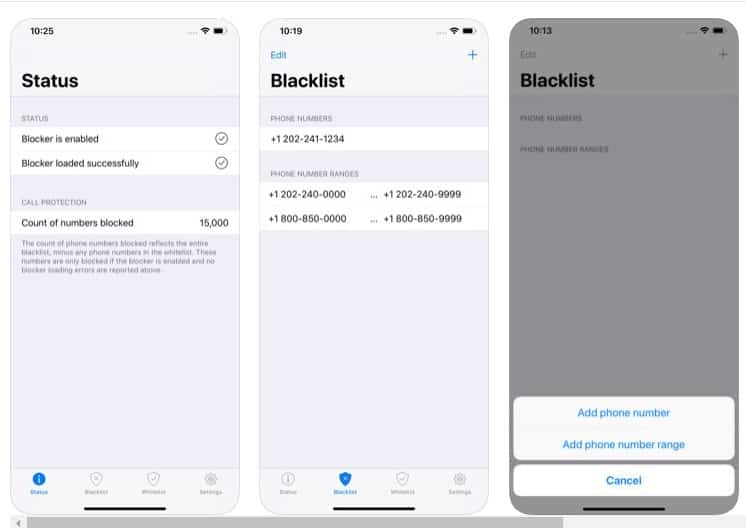
As the name of the app says, Simple Call Blocker is one of the simple and lightweight iPhone utility to block unwanted calls. On Simple Call Blocker, you can block either individual contacts or ranges of contacts. What’s interesting is that Simple Call Blocker doesn’t collect any personal information from users.
13. WideProtect Spam Call Blocker

Well, if you are searching for an iOS app to block not only calls but unwanted SMS and MMS also, then WideProtect Spam Call Blocker might be the best pick for you. The app is heavily popular on the iOS app store and it has lots of advanced features. On the downside, most of the advanced features were available only on the premium version of the app.
14. CallHound

Instead of allowing users to add numbers to the block list, the iOS app allows users to create rules to block calls. For instance, you can create rules to block numbers with special symbols, register or emoticons. Apart from that, you can also block numbers starting at similar digits, etc. So, CallHound is another best and most unique iOS call blocker app that you can use right now.
15. Nomorobo Robocall Blocking

Guess what? Nomorobo Robocall Blocking blocks all annoying robocalls, telemarkets, spam texts, automatically. To block spammers, it uses its huge database of caller ID consisting over 1,500,000 numbers. Apart from that, Nomorobo Robocall Blocking can also be used to block individual numbers.
So, these are the 15 best call blocker app for iPhone that you would love to have. If you feel that the list misses any important app, then make sure to drop the name in the comment box below. I hope this article helped you! Share it with your friends also.
The post 15 Best iOS Call Blocker Apps To Block Annoying Calls On iPhone appeared first on Tech Viral.
ethical hacking,hacking,bangla ethical hacking,bangla hacking tutorial,bangla tutorial,bangla hacking book,ethical hacking bangla,bangla,hacking apps,ethical hacking bangla tutorial,bangla hacking,bangla hacking pdf,bangla hacking video,bangla android hacking,bangla hacking tutorials,bangla fb hacking tutorial,bangla hacking book download,learn ethical hacking,hacking ebook,hacking tools,bangla ethical hacking course, tricks,hacking,ludo king tricks,whatsapp hacking trick 2019 tricks,wifi hacking tricks,hacking tricks: secret google tricks,simple hacking tricks,whatsapp hacking tricks,tips and tricks,wifi tricks,tech tricks,redmi tricks,hacking trick paytm cash,hacking trick helo app,hacking trick of helo app,paytm cash hacking trick,wifi password hacking,paytm cash hacking trick malayalam,hacker tricks, tips and tricks,pubg mobile tips and tricks,tricks,tips,tips and tricks for pubg mobile,100 tips and tricks,pubg tips and tricks,excel tips and tricks,google tips and tricks,kitchen tips and tricks,season 2 tips and tricks,android tips and tricks,fortnite tips and tricks,godnixon tips and tricks,free fire tips and tricks,advanced tips and tricks,whatsapp tips and tricks, facebook tricks,facebook,facebook hidden tricks,facebook tips and tricks,facebook latest tricks,facebook tips,facebook new tricks,facebook messenger tricks,facebook android app tricks,fb tricks,facebook app tricks,facebook tricks and tips,facebook tricks in hindi,tricks,facebook tutorial,new facebook tricks,cool facebook tricks,facebook tricks 2016,facebook tricks 2017,facebook secret tricks,facebook new tricks 2020,blogger blogspot seo tips and tricks,blogger tricks,blogger,blogger seo tips,blogger seo tips and tricks,seo for blogger,blogger seo in hindi,blogger seo best tips for increasing visitors,blogging tips and tricks,blogger blog seo,blogger seo in urdu,adsense approval trick,blogging tips and tricks for beginners,blogging tricks,blogger tutorial,blogger tricks 2016,blogger tricks 2017 bangla,tricks,bangla tutorial,bangla magic,bangla motivational video,bangla tricks,bangla tips,all bangla tips,magic tricks,akash bangla tricks,top 10 bangla tricks,tips and tricks,all bangla trick,bangla computer tricks,computer bangla tricks,bangla magic card tricks,ms word bangla tips and tricks,bangla computer tips,trick,psychology tricks,youtube bangla,magic tricks bangla,si trick Credit techviral


0 Comments