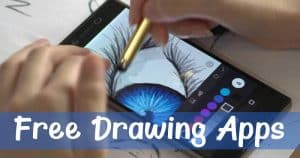
Let’s admit, drawing something, or graphic designing is pretty easy on PC compared to smartphones. There are plenty of Windows software available on the internet which can help you to access all drawing tools easily. However, things become comparatively difficult on Android.
It’s not that drawing apps for Android don’t exists, but most of them were premium and lacks important features. So, in this article, we have decided to explore some of the best drawing apps for Android that were already available on the Google Play Store in 2020.
15 Best Free Drawing Apps for Android in 2020
You can use these apps to create unique artworks or drawings. Not only that, but these apps can also help you to hone your drawing skills. It all depends on you how you use these apps. So, let’s check out some of the best drawing apps for Android.
1. ibis Paint X
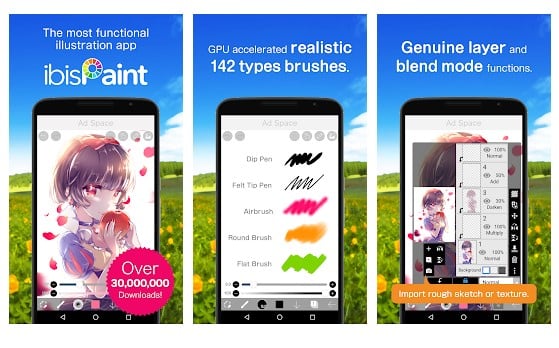
Well, ibis Paint X is one of the best and top-rated Android drawing app available on the Google Play Store. The good thing is that ibis Paint X is free to download and use. It has every feature to fulfill your drawing needs. There are over 150 types of drawing tools including brushes, shades, colors, drawing shapes, etc.
2. MediBang Paint
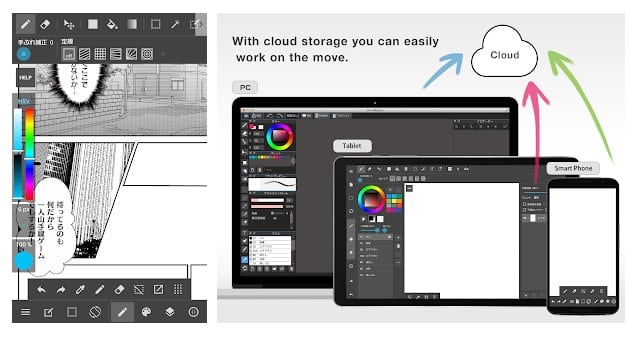
It’s one of the best and most advanced drawing app available on the Google Play Store. The app is capable enough to compete against photoshop. MediBang Paint offers hundreds of tools and options for drawing purposes only. However, on the downside, the app is little bit complicated to use.
3. ArtFlow
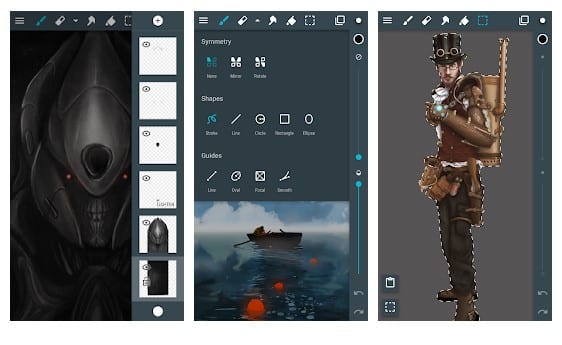
This app claims to convert your smartphone into a digital sketchbook. Upto some extent, it’s absolutely true. To do that, the app offers over 80 paintbrushes, a smudge tool, and an advanced eraser tool. The app is relatively easy to use and its not bloated with unnecessary features. If we talk about the file compatibility, it supports the import and exports of PNG, JPG, and PSD.
4. RoughAnimator

This app was having a good number of reviews and ratings so that was the reason I choose this on the list. This app is widely used for creating animations, GIFs, and many other stuff. If you are willing to create your own animations and drawing stuff then go and install this app right now.
5. PaperOne

This was the app that I personally used and also recommended by my friend who was using this for the very long time in its small gigs of signing and editing etc. High-resolution details and images could be created through this drawing application. The app is quite easy to use and it’s definitely the best drawing app for Android in 2020.
#6 Adobe Illustrator Draw
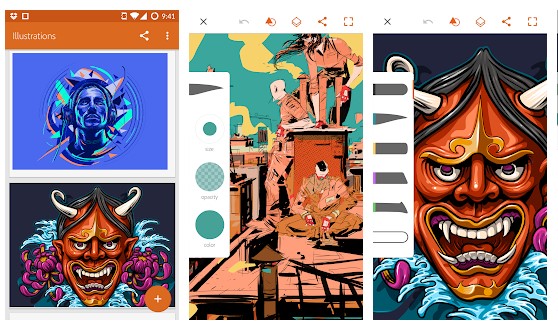
It is another great drawing app that’s available on the Google Play Store. The great thing about Adobe Illustrator Draw is that it offers users plenty of editing features like layer-based edits, five different pent tips, etc. However, Adobe Illustrator Draw is not for beginners as it has lots of complicated stuff. Still, if you are into the image editing world, then Adobe Illustrator Draw might be the best pick for you.
7. dotpict
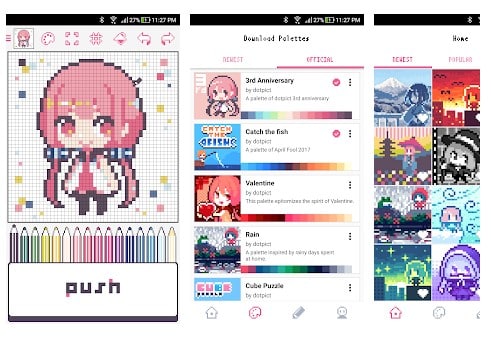
Well, dotpict is one of the best and most unique drawing apps that you can use right now. The best thing about dotpict is that it offers users, pixel-based editor, in which users just need to pick and fill colors in the pixel boxes. Apart from that, dotpict also allows users to undo or redo the steps.
8. PaperColor
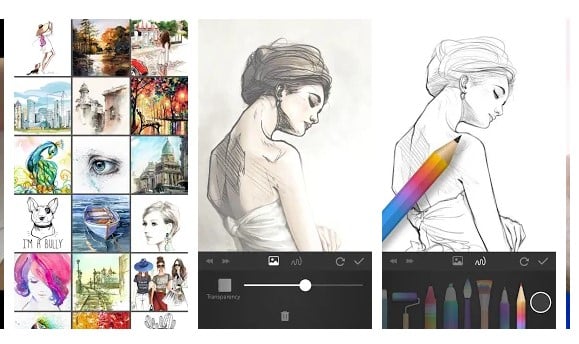
This app was previously known as PaperDraw is another unique drawing app for Android that you can use right now. The great thing about PaperColor is that it offers users lots of photo editing features like layer-based editing, fun effects, etc. Guess what? PaperColor also allows users to import a photo and set it to transparent mode. With that, you can trace the original photograph easily.
9. Sketch – Draw & Paint

Well, Sketch – Draw & Paint from Sony Mobile corporation is another top-rated Android drawing app available on the Google Play Store. It’s a fair decent sketch app that offers users lots of different features like a color picker, different brush types, stickers, etc. So, Sketch – Draw & Paint is another great Android drawing app which you can consider.
10. Sketchbook
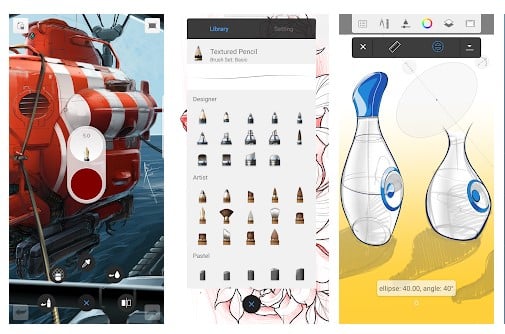
If you are looking for an Android drawing app that offers users different brushes and decent sets of features, then Sketchbook might be the perfect pick for you. The great thing about Sketchbook is that it allows users to add up to three layers, six blending modes, and 250% zooms. These things are much needed for making a perfect sketch.
11. MediBang Paint
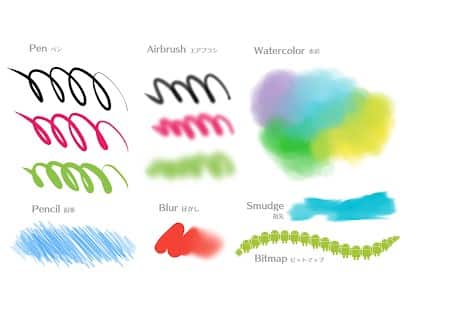
If you are searching for the best lightweight digital painting app for your Android smartphone, then MediBang Paint might be the best pick for you. Guess what? with MediBang Paint, you can draw whatever from anywhere. The app offers different creative tools for illustrators and comic book artists. MediBang Paint comes loaded with lots of brushes, fonts, and pre-made backgrounds.
12. Paint Free

It is one of the best and fun drawing app available on the Google Play Store. Guess what? with Paint Free, you can draw beautiful drawings and unleash your creativity. The app arrives with a clean and user-friendly design and it has lots of features. The app offers lots of fonts, brushes, and more than 20 colors.
13. Let’s Draw

If you are searching for a simple yet effective board application for drawing & painting, then Let’s Draw might be the best pick for you. Guess what? with Let’s Draw, you can draw something on any photo from the gallery or you can pick a white background to start drawing. The app offers different brushes, fonts, and colors to draw.
14. Artecture Draw, Sketch, Paint

Well, if you are searching for an Android app that could allow you to sketch, draw and paint like never before, then you need to give Artecture Draw, Sketch, Paint a try. Guess what? with Artecture Draw, Sketch, Paint, you can enjoy over unique high-quality realistic tools to give your images a new touch. Apart from that, with Artecture Draw, Sketch, Paint, you can do everything from taking notes to fast architectural sketches, cartoons, illustrations, watercolors, etc.
15. Drawing Desk

It is one of the best free and addictive drawing app for adults and kids available on the Google Play Store. With Drawing Desk, you can start drawing, doodling, sketching, or coloring. For sketching, the app offers users lots of tools like pencil, pen, watercolor, fill a bucket, etc. Not only that, but you can also color and recolor as many times as you want.
So, these are the 15 best drawing apps for Android in 2020. I hope this article helped you! Share it with your friends also. If you know any other such apps, let us know in the comment box below.
The post 15 Best Free Drawing Apps for Android in 2020 appeared first on Tech Viral.
ethical hacking,hacking,bangla ethical hacking,bangla hacking tutorial,bangla tutorial,bangla hacking book,ethical hacking bangla,bangla,hacking apps,ethical hacking bangla tutorial,bangla hacking,bangla hacking pdf,bangla hacking video,bangla android hacking,bangla hacking tutorials,bangla fb hacking tutorial,bangla hacking book download,learn ethical hacking,hacking ebook,hacking tools,bangla ethical hacking course, tricks,hacking,ludo king tricks,whatsapp hacking trick 2019 tricks,wifi hacking tricks,hacking tricks: secret google tricks,simple hacking tricks,whatsapp hacking tricks,tips and tricks,wifi tricks,tech tricks,redmi tricks,hacking trick paytm cash,hacking trick helo app,hacking trick of helo app,paytm cash hacking trick,wifi password hacking,paytm cash hacking trick malayalam,hacker tricks, tips and tricks,pubg mobile tips and tricks,tricks,tips,tips and tricks for pubg mobile,100 tips and tricks,pubg tips and tricks,excel tips and tricks,google tips and tricks,kitchen tips and tricks,season 2 tips and tricks,android tips and tricks,fortnite tips and tricks,godnixon tips and tricks,free fire tips and tricks,advanced tips and tricks,whatsapp tips and tricks, facebook tricks,facebook,facebook hidden tricks,facebook tips and tricks,facebook latest tricks,facebook tips,facebook new tricks,facebook messenger tricks,facebook android app tricks,fb tricks,facebook app tricks,facebook tricks and tips,facebook tricks in hindi,tricks,facebook tutorial,new facebook tricks,cool facebook tricks,facebook tricks 2016,facebook tricks 2017,facebook secret tricks,facebook new tricks 2020,blogger blogspot seo tips and tricks,blogger tricks,blogger,blogger seo tips,blogger seo tips and tricks,seo for blogger,blogger seo in hindi,blogger seo best tips for increasing visitors,blogging tips and tricks,blogger blog seo,blogger seo in urdu,adsense approval trick,blogging tips and tricks for beginners,blogging tricks,blogger tutorial,blogger tricks 2016,blogger tricks 2017 bangla,tricks,bangla tutorial,bangla magic,bangla motivational video,bangla tricks,bangla tips,all bangla tips,magic tricks,akash bangla tricks,top 10 bangla tricks,tips and tricks,all bangla trick,bangla computer tricks,computer bangla tricks,bangla magic card tricks,ms word bangla tips and tricks,bangla computer tips,trick,psychology tricks,youtube bangla,magic tricks bangla,si trick Credit techviral


0 Comments